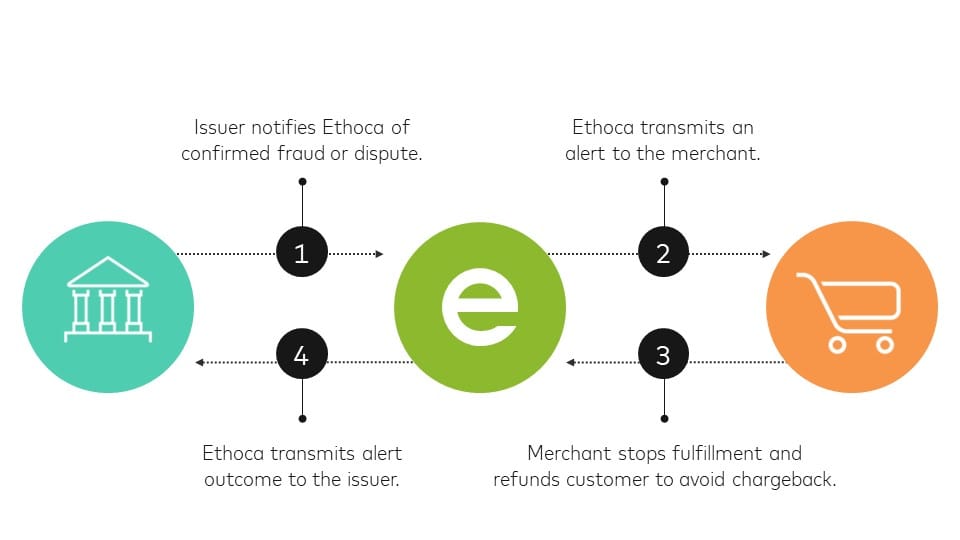Recurring payments have become an essential part of many businesses, allowing for a seamless and convenient way to receive regular payments from customers. And when it comes to managing recurring payments, Stripe emerges as a trusted and reliable payment gateway.
In this blog post, we will guide you through the process of setting up and managing recurring payments with Stripe. Whether you are a small business owner, a freelancer, or an e-commerce entrepreneur, understanding how to leverage the power of Stripe for recurring payments can help streamline your billing process and improve cash flow.
We will start by providing a brief overview of recurring payments and why Stripe is the ideal choice for managing them. Then, we will walk you through the steps of setting up your Stripe account specifically for recurring payments, ensuring that you have a solid foundation to work with.
Next, we will delve into the process of creating subscription plans in Stripe, explaining their importance and how to create and customize them to suit your business needs. We will also cover how to manage and edit your subscription plans as your business evolves.
Managing and tracking recurring payments is crucial to ensuring a smooth and efficient billing system. In the following section, we will explore how to monitor your recurring payments, handle failed payments, and analyze your payment data using Stripe's comprehensive tools and features.
To wrap up the blog post, we will share some best practices and tips for utilizing Stripe effectively for recurring payments. From ensuring payment security to enhancing customer experience and optimizing your payment strategy, we will provide valuable insights to help you maximize the benefits of using Stripe for recurring payments.
So, if you are ready to streamline your billing process and take control of your recurring payments, let's dive into the world of Stripe and discover how to set up and manage recurring payments like a pro.
Understanding the Basics: What are Recurring Payments and Why Use Stripe
Recurring payments refer to the process of charging customers on a regular basis for products or services rendered. This payment model is beneficial for businesses that offer subscription-based services, membership plans, or any other type of recurring billing.
There are several reasons why recurring payments have become increasingly popular among businesses:
Convenience for Customers: Recurring payments provide a hassle-free experience for customers, as they don't have to remember to make a payment each time. It offers convenience and ensures uninterrupted access to the products or services they subscribe to.
Steady Cash Flow: For businesses, recurring payments offer a predictable and steady cash flow. Instead of relying on one-time purchases, recurring payments provide a stable revenue stream, allowing for better financial planning and growth opportunities.
Customer Retention and Loyalty: When customers subscribe to recurring payments, they are more likely to stay engaged with your business over an extended period. This leads to higher customer retention rates and fosters loyalty, as customers continue to receive value from your offerings.
Now, why should you choose Stripe as your payment gateway for managing recurring payments? Stripe offers an array of features and benefits that make it an ideal choice:
Easy Integration: Stripe provides a user-friendly and straightforward integration process, allowing you to seamlessly incorporate recurring payments into your website or application.
Flexible Subscription Management: With Stripe, you have the flexibility to create and customize subscription plans according to your business requirements. You can set different billing intervals, trial periods, and pricing tiers to cater to a diverse customer base.
Automated Billing: Stripe automates the billing process, handling tasks such as invoicing, payment retries, and handling failed payments. This saves you time and effort, enabling you to focus on other aspects of your business.
Secure and Reliable: Stripe has a strong emphasis on security, ensuring that your customers' payment information is protected. It complies with stringent industry standards and employs encryption and fraud prevention measures to safeguard sensitive data.
By understanding the basics of recurring payments and the advantages of using Stripe as your payment gateway, you are well-equipped to explore the setup and management process. In the following sections, we will guide you through the necessary steps to get started with Stripe for recurring payments, empowering you to optimize your billing system and enhance customer satisfaction.
Setting Up Your Stripe Account for Recurring Payments
Setting up your Stripe account for recurring payments is the first step towards efficiently managing your billing process. In this section, we will outline the reasons why having a Stripe account is necessary for recurring payments and provide a step-by-step guide to creating your account.
Why a Stripe Account is Necessary for Recurring Payments
Stripe offers a comprehensive suite of tools and features specifically designed to handle recurring payments. By creating a Stripe account, you gain access to a powerful payment infrastructure that simplifies the management of subscriptions and recurring billing.
Here are a few reasons why having a Stripe account is essential for managing recurring payments:
Robust Subscription Management: Stripe provides a user-friendly interface to create, manage, and customize subscription plans. You can define billing intervals, set trial periods, and easily modify subscription details as needed.
Automated Billing and Invoicing: Stripe automates the billing process, handling invoicing, payment retries, and failed payment management. This saves you time and ensures a smooth payment experience for your customers.
Integration Flexibility: Stripe offers easy integration options with various platforms, including e-commerce platforms, content management systems, and custom-developed websites or applications. You can seamlessly integrate Stripe into your existing business infrastructure.
Security and Compliance: Stripe prioritizes the security of payment transactions. It adheres to stringent security standards, including encryption of sensitive data and compliance with Payment Card Industry Data Security Standard (PCI DSS) requirements.
Now that you understand the importance of having a Stripe account for managing recurring payments, let's move on to the steps of creating your Stripe account.
Steps to Create a Stripe Account
Creating a Stripe account is a straightforward process that involves a few simple steps. Follow the guide below to set up your Stripe account for managing recurring payments:
Visit the Stripe Website: Go to the official Stripe website (https://stripe.com) and click on the "Sign Up" button to begin the account creation process.
Provide Your Business Information: Fill out the necessary details about your business, including your business name, address, and contact information. Stripe requires this information to verify your account and ensure compliance with regulatory requirements.
Set Up Your Account: Create a username and password for your Stripe account. Make sure to choose a strong password to protect your account from unauthorized access.
Add Bank Account Details: To receive payments through Stripe, you need to link your bank account. Provide the necessary bank account details, including the routing number and account number. Stripe uses this information to transfer funds to your bank account.
Verify Your Identity: Stripe may require additional verification to ensure the security of your account. This may involve providing identification documents or verifying your business information.
Configure Your Account Settings: Once your account is set up, take the time to review and configure your account settings. Customize your payment preferences, email notifications, and other settings according to your business needs.
Congratulations! You have successfully created your Stripe account. In the next section, we will guide you through the process of configuring your Stripe account specifically for recurring payments, ensuring that you have the necessary settings in place to manage your subscriptions effectively.

Creating a Subscription Plan in Stripe
Creating a subscription plan in Stripe is a critical step in setting up and managing recurring payments effectively. In this section, we will explain why subscription plans are important, guide you through the process of creating a subscription plan in Stripe, and provide insights on managing and editing your subscription plans.
Why Subscription Plans are Important for Recurring Payments
Subscription plans serve as the foundation for managing recurring payments in Stripe. They allow you to define the pricing, billing intervals, and other details of your recurring offerings. Here are a few reasons why subscription plans are important:
Consistency and Predictability: Subscription plans provide a consistent and predictable pricing structure for your customers. This clarity helps them understand the cost and commitment associated with your services, fostering trust and loyalty.
Flexible Pricing Options: With subscription plans, you can offer different pricing tiers or options to cater to a diverse customer base. This flexibility allows you to accommodate varying needs and budgets, attracting a broader range of customers.
Easy Management: Subscription plans simplify the management of recurring payments. Once a customer subscribes to a plan, Stripe automatically handles the billing and invoicing process, reducing manual effort and ensuring accuracy.
Now, let's explore the process of creating a subscription plan in Stripe.
How to Create a Subscription Plan
Creating a subscription plan in Stripe involves a few straightforward steps. Follow the guide below to set up your subscription plan:
Access Your Stripe Dashboard: Log in to your Stripe account and navigate to the Stripe dashboard.
Go to "Billing": In the dashboard, locate and click on the "Billing" or "Subscriptions" tab. This will take you to the section where you can manage your subscription plans.
Click on "New Plan": Look for the option to create a new plan and click on it. You will be prompted to provide details for your new subscription plan.
Define Plan Details: Fill in the necessary information for your subscription plan, including the plan name, pricing, billing interval (e.g., monthly, annually), and any other relevant details. Consider offering different tiers or options to cater to various customer needs.
Configure Trial Periods (if applicable): If you want to offer a trial period to your customers, configure the trial duration and any special pricing during the trial period. This allows customers to experience your offerings before committing to a paid subscription.
Save and Review: Once you have entered all the required information, save your subscription plan. Take a moment to review the plan details to ensure accuracy.
Congratulations! You have successfully created a subscription plan in Stripe. Your customers can now subscribe to this plan and start enjoying your recurring services.
Managing and Editing Your Subscription Plans
As your business evolves, you may need to make changes to your subscription plans. Stripe provides a straightforward interface to manage and edit your subscription plans. Here are a few actions you can take:
View and Monitor Subscriptions: In your Stripe dashboard, you can access an overview of all active subscriptions, including details such as the customer's name, subscription status, and billing information. This allows you to monitor and track your recurring payments effectively.
Edit Plan Details: If you need to make changes to a subscription plan, such as adjusting the pricing, billing interval, or adding new features, you can edit the plan directly from the Stripe dashboard. Ensure that you communicate any changes to your existing customers to avoid confusion.
Pause or Cancel Subscriptions: Stripe provides options to pause or cancel individual subscriptions. This can be useful if a customer requests a temporary suspension of their recurring payment or decides to cancel their subscription altogether.
By effectively managing and editing your subscription plans, you can adapt to the evolving needs of your customers and optimize your recurring payment system.
In the next section, we will explore how to monitor and track your recurring payments, ensuring that you have full visibility into the financial health of your business.
Managing and Tracking Recurring Payments
Managing and tracking recurring payments is crucial to maintaining a healthy and efficient billing system. In this section, we will explore how to monitor your recurring payments, manage failed payments, and analyze your payment data using Stripe's comprehensive tools and features.
Monitoring Your Recurring Payments
Stripe provides a robust set of tools to help you monitor the status and performance of your recurring payments. Here are some key features and actions you can take:
Dashboard Overview: The Stripe dashboard provides an overview of your recurring payments, including key metrics such as revenue, churn rate, and customer growth. This gives you a snapshot of your subscription business's health.
Subscription Details: Access detailed information about each subscription, including the customer's name, billing history, upcoming invoices, and subscription status. This allows you to track individual subscriptions and address any issues promptly.
Notifications and Alerts: Set up notifications and alerts to stay informed about important events related to your recurring payments. Stripe can send you email notifications for events like failed payments, successful charges, or upcoming subscription renewals.
Custom Reports: Utilize Stripe's reporting capabilities to generate custom reports on your recurring payments. Analyze trends, track revenue growth, and gain insights into customer behavior to make informed business decisions.
Managing Failed Payments
Handling failed payments is a common challenge when managing recurring payments. Stripe offers tools and features to help you minimize failed payments and handle them effectively:
Automatic Payment Retries: Stripe automatically retries failed payments based on configurable settings. You can define the number of retries and the time intervals between retries. This feature increases the chances of successful payment collection.
Update Payment Information: If a customer's payment method expires or becomes invalid, Stripe allows customers to update their payment information directly through the customer portal. This ensures a seamless payment experience and reduces the number of failed payments.
Email Notifications: Stripe can send automated email notifications to customers when their payment fails, reminding them to update their payment details or contact customer support. These notifications help proactively resolve payment issues and minimize churn.
Analyzing and Understanding Your Payment Data
Stripe provides powerful analytical tools to help you understand and leverage your payment data effectively. Here are some features and actions you can take:
Revenue Analytics: Use Stripe's revenue analytics to track your recurring revenue, identify trends, and measure the performance of your subscription plans. Gain insights into the lifetime value of your customers and identify areas for improvement.
Churn Analysis: Analyze customer churn, understanding why customers cancel their subscriptions. Identify common patterns or issues and take proactive measures to reduce churn and improve customer retention.
Payment Insights: Stripe offers detailed payment insights, allowing you to analyze successful and failed payments. Identify factors that contribute to failed payments, such as declined cards or payment gateway issues, and take necessary actions to optimize payment success rates.
Integrate with Analytics Platforms: Stripe integrates seamlessly with popular analytics platforms, such as Google Analytics or Segment. By connecting Stripe with these platforms, you can combine payment data with other business metrics to gain a comprehensive view of your business performance.
By effectively managing and tracking your recurring payments, you can ensure a smooth billing process, minimize payment issues, and make data-driven decisions to optimize your subscription business.
In the next section, we will share best practices and tips for using Stripe effectively for recurring payments. These insights will help you enhance payment security, improve customer experience, and optimize your overall payment strategy.
Best Practices and Tips for Using Stripe for Recurring Payments
In this final section, we will share some best practices and tips for using Stripe effectively for recurring payments. By following these recommendations, you can enhance payment security, improve customer experience, and optimize your overall payment strategy.
Ensuring Payment Security
Implement Strong Authentication: Enable two-factor authentication (2FA) for your Stripe account to add an extra layer of security. This helps protect your account from unauthorized access and reduces the risk of fraudulent activities.
Tokenize and Encrypt Payment Data: Use Stripe's tokenization feature to securely collect and store payment data. Tokenization replaces sensitive card information with a unique token, reducing the risk of data breaches. Additionally, enable encryption to protect data transmission between your servers and Stripe.
Stay Updated on Security Measures: Regularly review Stripe's security documentation and stay updated on the latest security measures and best practices. Implement any recommended security enhancements to keep your payment processes secure.
Enhancing Customer Experience
Simplify Checkout Experience: Optimize your checkout process to minimize friction and improve conversion rates. Use Stripe's pre-built checkout forms or customize your own to provide a seamless and user-friendly payment experience.
Offer Multiple Payment Methods: Consider offering a variety of payment methods, including credit cards, digital wallets (such as Apple Pay or Google Pay), and bank transfers. This gives your customers flexibility and increases the chances of successful payment collection.
Provide Clear Subscription Details: Ensure that your customers have a clear understanding of their subscription details, including pricing, billing intervals, and cancellation policies. Display this information prominently on your website and in the checkout process.
Optimizing Your Payment Strategy
Monitor Key Metrics: Regularly track and analyze key metrics related to your recurring payments, such as revenue, churn rate, and customer acquisition costs. Use this data to identify trends, make informed decisions, and optimize your pricing and subscription plans.
Experiment with Pricing Strategies: Test different pricing tiers, billing intervals, or promotional offers to find the optimal pricing strategy for your business. Conduct A/B tests to evaluate the impact of changes on customer acquisition and retention.
Offer Incentives for Annual Subscriptions: Encourage customers to opt for annual subscriptions by offering incentives such as discounted pricing or additional benefits. Annual subscriptions provide upfront revenue and improve customer retention.
Optimize Dunning Management: Implement effective dunning management practices to handle failed payments. Customize your retry settings, use well-crafted email notifications, and provide alternative payment methods to minimize involuntary churn.
By implementing these best practices and tips, you can create a secure payment environment, enhance customer satisfaction, and optimize your recurring payment strategy using Stripe.
Congratulations! You have now gained a comprehensive understanding of how to set up and manage recurring payments with Stripe. With this knowledge, you are well-equipped to streamline your billing process, improve cash flow, and provide a seamless payment experience for your customers.