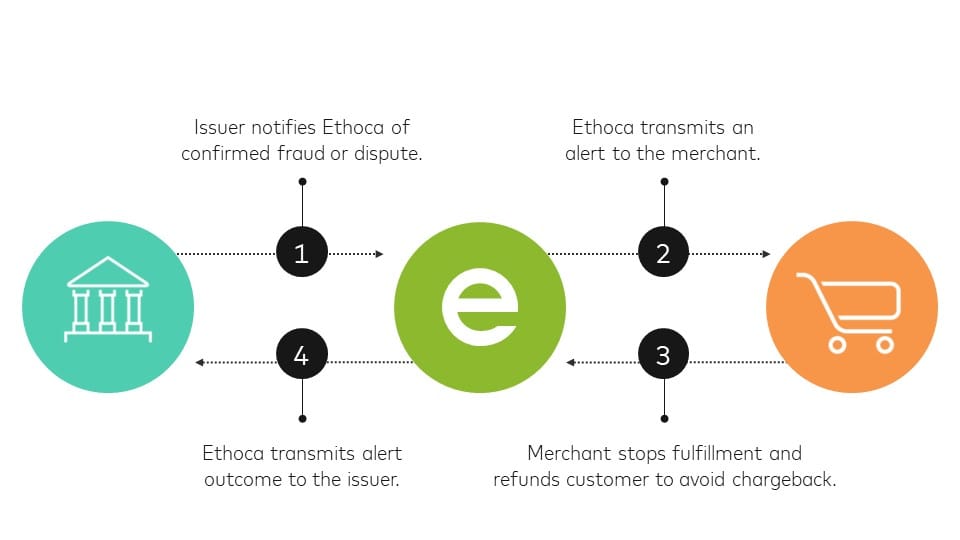In today's digital age, businesses are constantly looking for ways to streamline their operations and improve cash flow. One effective method that has gained popularity is setting up recurring payments. Whether you have a subscription-based service, membership program, or simply want to offer customers the convenience of automatic billing, recurring payments can be a game-changer for your business. And one platform that makes this process seamless is PayPal Business.
In this blog post, we will guide you through the process of setting up and managing recurring payments with PayPal Business. We will delve into why businesses need recurring payments, the requirements and prerequisites for setting up, and provide you with a step-by-step guide to get started. Additionally, we will explore how to effectively manage subscribers, handle failed payments, and customize payment frequencies using advanced features.
But that's not all. We will also share best practices to ensure a seamless customer experience, strategies to handle disputes and chargebacks, and tips for monitoring recurring payments to optimize your business's revenue stream. By the end of this post, you'll be equipped with the knowledge and tools to set up and manage recurring payments with ease.
So, whether you're a small business owner, a freelancer, or an entrepreneur looking to improve your cash flow, keep reading to unlock the power of recurring payments with PayPal Business.
Introduction: Understanding the Importance of Recurring Payments
Recurring payments play a crucial role in the financial stability and growth of businesses across various industries. Understanding the importance of recurring payments is the first step towards leveraging this powerful tool to your advantage.
1.1 Simplified Cash Flow: Recurring payments ensure a predictable and steady cash flow for your business. Instead of relying on sporadic one-time payments, recurring payments allow you to receive regular, automated payments from your customers. This stability can help you plan and manage your finances more effectively, ensuring that bills, expenses, and investments are covered on time.
1.2 Enhanced Customer Convenience: Customers today value convenience above all else. By offering recurring payment options, you make it easier for your customers to pay for your products or services regularly without the hassle of manual transactions. This convenience improves customer satisfaction and loyalty, as they can set up automatic payments and enjoy a seamless experience without the need for constant reminders.
1.3 Improved Customer Retention: Recurring payments foster long-term relationships with your customers. Once customers have subscribed to your recurring payment plan, they are more likely to continue using your products or services, creating a consistent revenue stream. This not only improves customer retention but also saves you from the constant need to acquire new customers.
1.4 Streamlined Operations: Implementing recurring payments eliminates the need for manual invoicing, chasing payments, and following up with customers. With automated payments, you can save valuable time and resources, allowing you to focus on core business activities such as product development, customer support, and marketing.
1.5 Scalability and Growth: Recurring payments provide a solid foundation for business growth. As your customer base expands, the recurring revenue generated from subscriptions or memberships can fuel your business's scalability. With a reliable revenue stream, you can invest in expanding your offerings, hiring more staff, or exploring new markets, ultimately driving your business towards sustainable growth.
Understanding the importance of recurring payments sets the stage for successfully implementing and managing this payment structure. In the following sections, we will dive deeper into the process of setting up and managing recurring payments with PayPal Business, equipping you with the knowledge to harness the full potential of this payment model.
Setting Up Recurring Payments on PayPal Business
Setting up recurring payments on PayPal Business is a straightforward process that allows you to automate and manage your subscription-based services or recurring billing cycles. In this section, we will explore why businesses need recurring payments, the requirements and prerequisites for setting up, and provide you with a step-by-step guide to get started.
Why Businesses Need Recurring Payments
0.1 Revenue Stability and Predictability: Recurring payments provide a stable and predictable revenue stream for businesses. Instead of relying solely on one-time transactions, businesses can establish ongoing subscriptions or memberships, ensuring a consistent flow of income. This stability allows for better financial planning, budgeting, and forecasting.
0.2 Improved Cash Flow Management: By setting up recurring payments, businesses can better manage their cash flow. Instead of waiting for customers to manually make payments, recurring payments allow for automatic billing at regular intervals. This reduces the risk of late or missed payments, ensuring that businesses have a steady inflow of funds to cover expenses and investments.
0.3 Enhanced Customer Experience: Recurring payments offer convenience to customers by eliminating the need for manual transactions. Customers can set up automatic payments, saving time and effort. With a seamless payment process, businesses can provide a positive customer experience and increase customer satisfaction and loyalty.
0.4 Streamlined Administrative Efforts: Implementing recurring payments simplifies administrative tasks for businesses. Instead of manually invoicing, tracking payments, and sending reminders, businesses can set up automated systems that handle these processes. This frees up time and resources, allowing businesses to focus on core operations and providing value to their customers.
0.5 Scalability and Growth Opportunities: Recurring payments provide a solid foundation for business growth. As the number of subscribers or customers increases, businesses can scale their operations and offerings. With a reliable revenue stream, businesses can invest in expanding their products or services, marketing efforts, and customer support, ultimately driving growth and profitability.
Requirements and Prerequisites for Setting Up
0.6 PayPal Business Account: To set up recurring payments, you will need a PayPal Business account. If you don't already have one, you can sign up for a PayPal Business account on the PayPal website.
0.7 Valid Payment Gateway: Ensure that your PayPal Business account is linked to a valid payment gateway, such as a bank account or credit card, to facilitate the processing of recurring payments.
0.8 Clear Pricing Structure: Before setting up recurring payments, establish a clear pricing structure for your products or services. Determine the frequency and amount of the recurring payments, as well as any discounts or incentives for long-term subscribers.
0.9 Compliance with Legal and Regulatory Guidelines: Ensure that your business complies with legal and regulatory requirements related to recurring payments, such as obtaining customer consent, adhering to data protection laws, and clearly communicating terms and conditions.
Now that we have covered the reasons why businesses need recurring payments and the prerequisites for setting up, let's move on to the step-by-step guide to set up recurring payments on PayPal Business.
Managing Recurring Payments on PayPal Business
Once you have set up recurring payments on PayPal Business, it's essential to understand how to effectively manage these payments. In this section, we will explore how to view and manage subscribers, cancel or pause a subscription, and handle failed recurring payments.
How to View and Manage Subscribers
1.1 Accessing Subscriber Information: Navigate to your PayPal Business account dashboard and locate the section dedicated to recurring payments. Here, you will find a list of your active subscribers along with their details, such as name, email address, and subscription status.
1.2 Monitoring Subscription Activity: Regularly monitor the subscription activity to stay updated on new subscribers, cancellations, or changes in subscription plans. This information will help you analyze customer behavior, identify trends, and make informed business decisions.
1.3 Communicating with Subscribers: Maintain open lines of communication with your subscribers. Send them periodic updates, exclusive offers, or important announcements related to their subscription. This engagement helps to build a strong relationship with your customers and encourages their continued loyalty.
How to Cancel or Pause a Subscription
1.4 Cancellation Policy: Establish a clear cancellation policy that outlines the terms and conditions for subscribers who wish to cancel their recurring payments. Communicate this policy to subscribers during the signup process and make it easily accessible on your website or customer support channels.
1.5 Subscriber Self-Service Options: Provide subscribers with the ability to cancel or pause their subscriptions through self-service options. This empowers customers to manage their own accounts, reducing the need for manual intervention and improving overall customer satisfaction.
1.6 Manual Subscription Cancellation: In cases where subscribers reach out to cancel their recurring payments manually, promptly process their requests. Ensure that you have a streamlined procedure in place to handle these cancellations, including refund policies if applicable.
How to Handle Failed Recurring Payments
1.7 Identifying Failed Payments: Regularly monitor your PayPal Business account for any failed recurring payments. These could be due to insufficient funds, expired credit cards, or other reasons. PayPal will typically send you notifications regarding failed payments.
1.8 Communicating with Customers: When a recurring payment fails, promptly communicate with the customer to inform them of the issue and provide instructions on how to rectify it. This proactive approach helps prevent any disruptions to their subscription and maintains a positive customer experience.
1.9 Retry and Recovery Mechanisms: Implement retry and recovery mechanisms to automatically attempt to process failed recurring payments. PayPal offers options to retry failed payments after a certain period or to automatically suspend or cancel subscriptions if payment failures persist.
By effectively managing recurring payments on PayPal Business, you can ensure smooth operations, maintain strong relationships with your subscribers, and handle any potential payment issues efficiently. In the next section, we will explore advanced features and customization options to further enhance your recurring payment system.

Advanced Features and Customization
PayPal Business offers a range of advanced features and customization options to enhance your recurring payment system. In this section, we will explore how you can customize payment frequencies, set up automatic billing, and utilize webhooks for notifications.
Customizing Payment Frequencies
2.1 Flexible Subscription Options: With PayPal Business, you can offer various subscription options to cater to different customer preferences. Customize payment frequencies such as weekly, monthly, quarterly, or annually, allowing customers to choose the subscription that best fits their needs.
2.2 Trial Periods and Promotions: Entice potential subscribers by offering trial periods or promotional discounts. PayPal Business allows you to set up trial periods during which customers can access your products or services for free or at a reduced price. This feature helps attract new customers and encourages them to convert into long-term subscribers.
2.3 Prorated Payments and Upgrades: Enable prorated payments when customers upgrade their subscription plans. PayPal Business can automatically calculate the price difference based on the remaining time of the current subscription and adjust the payment accordingly. This flexibility ensures a seamless transition for customers and encourages them to explore higher-tier offerings.
Setting Up Automatic Billing
2.4 Automatic Payment Collection: Streamline your billing process by setting up automatic payment collection with PayPal Business. With this feature, customers' payment details are securely stored, and payments are automatically deducted on the scheduled dates. This eliminates the need for manual invoicing and minimizes the risk of late or missed payments.
2.5 Payment Reminders: Ensure timely payments by setting up payment reminders for your subscribers. PayPal Business allows you to send automated email notifications to remind customers about upcoming payments, reducing the chances of payment delays or disputes.
2.6 Grace Periods and Late Fees: Implement grace periods and late fee policies for overdue payments. PayPal Business enables you to configure grace periods during which customers can make payments without incurring additional charges. If payments remain outstanding beyond the grace period, you can apply late fees to encourage prompt payment.
Using Webhooks for Notifications
2.7 Real-Time Notifications: Utilize PayPal Business webhooks to receive real-time notifications about subscription events. Webhooks allow you to integrate PayPal with your systems or applications, enabling you to automate processes triggered by specific events, such as successful payments, cancellations, or upgrades.
2.8 Customizing Notification Triggers: Configure webhooks to receive notifications for specific events that are relevant to your business. This customization allows you to stay informed about critical subscription activities and take immediate action when necessary.
2.9 Integration with Third-Party Systems: Integrate PayPal Business webhooks with your preferred third-party systems or tools, such as customer relationship management (CRM) platforms or analytics software. This integration enables seamless data flow and enhances your ability to analyze subscriber behavior and make data-driven business decisions.
By leveraging the advanced features and customization options available on PayPal Business, you can tailor your recurring payment system to meet your business's unique needs. In the next section, we will discuss best practices and common pitfalls to ensure a smooth and successful recurring payment management process.
Best Practices and Common Pitfalls
To ensure a smooth and successful management of recurring payments on PayPal Business, it is important to follow best practices and be aware of common pitfalls. In this section, we will explore some key recommendations and potential challenges to help you optimize your recurring payment system.
Ensuring Seamless Customer Experience
1.1 Clear and Transparent Communication: Provide clear and concise information about your recurring payment system, including pricing, billing cycles, cancellation policies, and any other relevant terms and conditions. Transparent communication helps build trust with your customers and reduces the likelihood of disputes or misunderstandings.
1.2 Easy Subscription Management: Make it easy for customers to manage their subscriptions. Provide self-service options for subscription modifications, cancellations, and upgrades. Simplifying the process empowers customers and reduces the burden on your customer support team.
1.3 Proactive Customer Support: Offer responsive and proactive customer support to address any issues or concerns related to recurring payments. Promptly respond to customer inquiries, provide assistance with billing-related questions, and resolve any payment disputes in a timely manner.
Dealing with Disputes and Chargebacks
1.4 Clear Refund and Dispute Resolution Policies: Establish clear refund and dispute resolution policies to handle customer complaints or chargebacks. Ensure that your policies comply with PayPal's guidelines and communicate them to customers upfront. Promptly address any disputes to maintain customer satisfaction and protect your business's reputation.
1.5 Monitoring Suspicious Activities: Regularly monitor your PayPal Business account for any suspicious activities or signs of fraudulent transactions. PayPal provides tools and features to help identify and prevent fraudulent activities, allowing you to take necessary actions to protect your business and customers.
1.6 Documentation and Evidence: Maintain proper documentation and evidence of all transactions, including customer consent, payment receipts, and communication history. This documentation can be valuable in resolving disputes or chargebacks by providing supporting evidence.
Monitoring Recurring Payments
1.7 Regular Account Monitoring: Regularly review your PayPal Business account to stay updated on subscription activity, payment statuses, and any issues that may arise. This monitoring helps you identify any potential problems or anomalies and take appropriate actions promptly.
1.8 Analytics and Reporting: Utilize PayPal Business analytics and reporting tools to gain insights into your recurring payment system's performance. Analyze metrics such as subscriber growth, churn rate, revenue trends, and payment success rates. These insights can help you identify areas for improvement and make informed business decisions.
1.9 Periodic Subscription Audits: Conduct periodic audits of your subscription base to ensure accuracy and identify any inactive or expired subscriptions. This process helps you maintain an updated and healthy subscriber list, optimize revenue, and streamline operations.
By following these best practices and being aware of common pitfalls, you can effectively manage recurring payments on PayPal Business, enhance customer experience, minimize disputes, and maximize the benefits of a recurring revenue model.
Conclusion
Setting up and managing recurring payments with PayPal Business can be a game-changer for your business. It provides stability, convenience, and scalability, allowing you to focus on delivering value to your customers and driving growth. By understanding the importance of recurring payments, setting up the system correctly, effectively managing subscriptions, utilizing advanced features, and following best practices, you can unlock the full potential of recurring payments and take your business to new heights.
So, whether you're running a subscription-based service, membership program, or simply want to offer customers the convenience of automatic billing, PayPal Business is the platform to streamline your recurring payment process. Start implementing this powerful tool today and watch your business thrive.