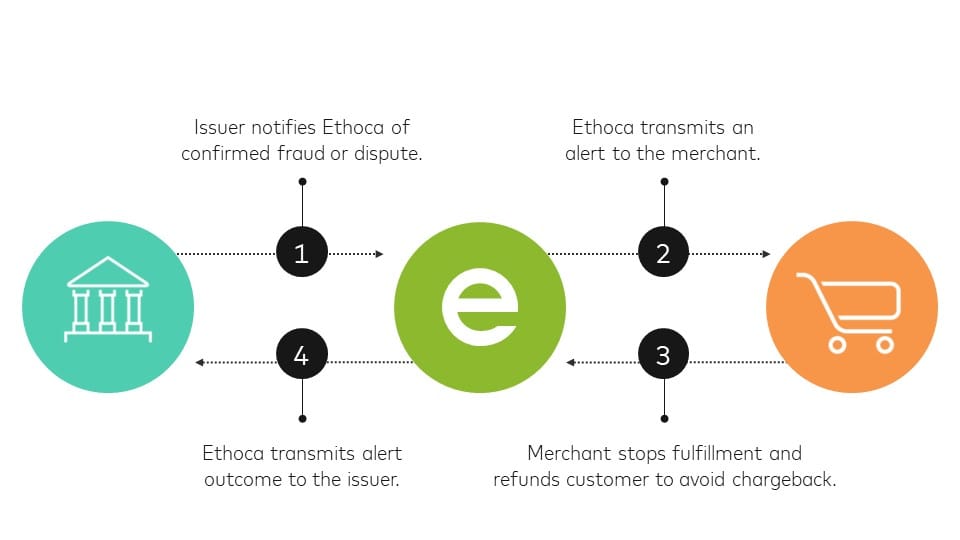Recurring payments have become an integral part of our daily lives, whether it's for monthly subscriptions, utility bills, or even loan repayments. The convenience of automating these payments allows us to focus on other important aspects of our lives without the hassle of manually making payments each time.
In this blog post, we will delve into the world of recurring payments and explore how Google Pay can be a valuable tool in managing and organizing these payments efficiently. We will discuss the benefits of using Google Pay for recurring payments, as well as the necessary steps to set them up. Additionally, we will provide insights on managing, editing, and canceling recurring payments through Google Pay.
Furthermore, we will address any potential concerns regarding the security of recurring payments and highlight the security measures implemented by Google Pay to ensure the protection of sensitive information. We will also share some valuable tips to keep your recurring payments secure.
Lastly, we will evaluate the pros and cons of using Google Pay for recurring payments, allowing you to make an informed decision on whether it is the right choice for you.
So, if you are looking to simplify your financial obligations and gain better control over your recurring payments, join us as we explore the world of understanding and managing recurring payments with Google Pay.
Introduction to Recurring Payments
Recurring payments are a payment method that allows individuals or businesses to automatically charge customers for goods or services on a regular basis. This payment model is commonly used for subscriptions, memberships, utility bills, loan repayments, and various other recurring expenses.
The concept behind recurring payments is to simplify the payment process by eliminating the need for manual payments each time a bill is due or a subscription needs to be renewed. Instead, customers authorize the merchant or service provider to charge their designated payment method automatically at predetermined intervals.
Recurring payments offer numerous benefits to both businesses and consumers. For businesses, it ensures a steady cash flow, reduces administrative tasks, and enhances customer retention. On the other hand, customers enjoy the convenience of not having to remember payment due dates and avoiding late fees or service interruptions.
Traditionally, recurring payments were managed through methods like direct debit or standing orders. However, with the advent of digital payment solutions, such as Google Pay, managing recurring payments has become even more streamlined and accessible.
In the following sections, we will explore how Google Pay simplifies the process of setting up, managing, and securing recurring payments. We will dive into the details of how to utilize Google Pay effectively to ensure a smooth and hassle-free experience with your recurring payments.
Setting Up Recurring Payments on Google Pay
Setting up recurring payments on Google Pay is a straightforward process that allows you to automate your payments and ensure they are made on time without the need for manual intervention. In this section, we will discuss why using Google Pay for recurring payments is advantageous and outline the requirements and step-by-step process to set it up.
Why Use Google Pay for Recurring Payments
Google Pay offers several advantages when it comes to managing recurring payments. Firstly, it provides a centralized platform where you can store and manage your payment methods, making it convenient to organize and track your recurring expenses. Additionally, Google Pay's integration with various merchants and service providers allows for seamless payment processing without the need to share your payment information repeatedly.
Another benefit of using Google Pay for recurring payments is the ability to earn rewards and cashback. Some merchants offer exclusive rewards or discounts for using Google Pay, which can add up over time and provide additional value.
What You Need to Set Up Recurring Payments
Before setting up recurring payments on Google Pay, there are a few essential requirements:
A compatible device: Ensure that you have a device that supports Google Pay, such as a smartphone or smartwatch, running on Android or iOS.
Google Pay app: Download and install the Google Pay app from the respective app store for your device.
Payment methods: Add and verify your desired payment methods to Google Pay. This can include credit or debit cards, bank accounts, or other supported payment options.
Merchant or service provider support: Check if the merchants or service providers you wish to set up recurring payments with are compatible with Google Pay. Most popular platforms and subscription-based services are likely to support Google Pay.
Step-by-Step Process of Setting Up Recurring Payments
Now that you have met the requirements, let's walk through the step-by-step process of setting up recurring payments on Google Pay:
Launch the Google Pay app on your device.
Sign in to your Google account or create a new account if you don't have one already.
Navigate to the "Payment" section within the app. This is where you can add and manage your payment methods.
Add your preferred payment method(s) by following the on-screen instructions. This may involve entering card details or linking your bank account.
Once your payment method(s) are added and verified, go to the specific merchant or service provider's website or app where you want to set up recurring payments.
Look for the option to add a payment method and select Google Pay as your preferred option.
Follow the instructions provided by the merchant or service provider to authorize recurring payments using Google Pay. This may involve confirming your payment details, selecting the frequency and duration of the recurring payments, and agreeing to the terms and conditions.
Once successfully set up, the recurring payments will be automatically charged to your designated payment method in Google Pay according to the agreed-upon schedule.
By following these steps, you can easily set up and manage your recurring payments using Google Pay. In the next section, we will explore how to effectively manage your recurring payments and make any necessary changes or cancellations.

Managing Your Recurring Payments on Google Pay
Once you have set up recurring payments on Google Pay, it's essential to know how to effectively manage them. In this section, we will discuss how you can view your recurring payments, make edits or cancellations when necessary, as well as troubleshoot common issues that may arise.
Viewing Your Recurring Payments
Google Pay provides a user-friendly interface where you can easily view and track your recurring payments. To view your recurring payments, follow these steps:
Open the Google Pay app on your device.
Sign in to your Google account if you haven't already.
Navigate to the "Payment" section within the app.
Look for the "Recurring Payments" or "Subscriptions" tab. This is where you will find a list of all your active recurring payments.
Tap on a specific recurring payment to view more details, such as the payment frequency, amount, and next payment date.
By accessing this section, you can have a clear overview of all your active recurring payments and stay informed about upcoming transactions.
How to Edit or Cancel Your Recurring Payments
There may be instances where you need to make changes to your existing recurring payments or cancel them altogether. Google Pay provides a simple process to edit or cancel recurring payments. Here's how:
Open the Google Pay app on your device.
Sign in to your Google account if necessary.
Navigate to the "Payment" section within the app.
Locate the "Recurring Payments" or "Subscriptions" tab.
Find the specific recurring payment you wish to edit or cancel.
For editing the payment details, tap on the recurring payment and look for the option to "Edit" or "Modify." Follow the on-screen instructions to make the desired changes, such as updating the payment amount or frequency.
To cancel a recurring payment, select the payment and look for the "Cancel" or "Stop" option. Confirm the cancellation when prompted.
After canceling a recurring payment, you will no longer be charged for future transactions related to that payment.
It's important to note that while canceling a recurring payment will prevent future charges, it does not guarantee refunds for payments already made. If you require a refund or have any issues with a specific payment, it's advisable to contact the merchant or service provider directly.
Troubleshooting Common Issues
While Google Pay strives to provide a seamless experience for managing recurring payments, there may be occasional issues that arise. Here are a few common problems and their potential solutions:
Payment failure: If a recurring payment fails, ensure that your designated payment method has sufficient funds or is still valid. You can update your payment method in the Google Pay app if necessary.
Incorrect payment amount: If you notice an incorrect amount being charged for a recurring payment, review the payment details and contact the merchant or service provider to rectify the issue.
Failed cancellation: If you have canceled a recurring payment but continue to be charged, double-check that the cancellation was processed correctly. Reach out to the merchant or service provider to resolve any discrepancies.
If you encounter any other issues or have specific questions regarding managing your recurring payments on Google Pay, it's recommended to reach out to Google Pay support or consult the help resources available within the app.
In the next section, we will explore the security measures implemented by Google Pay to protect your sensitive information during recurring payments.
Security Measures for Recurring Payments with Google Pay
When it comes to recurring payments, security is of utmost importance. Google Pay understands this concern and implements robust security measures to safeguard your sensitive information during the payment process. In this section, we will explore the security protocols employed by Google Pay for recurring payments and provide tips to enhance your security further.
Google Pay's Security Protocols for Recurring Payments
Google Pay prioritizes the protection of your payment data by utilizing advanced security features. Here are some of the security protocols implemented by Google Pay for recurring payments:
Encryption: Google Pay uses encryption technology to ensure that your payment information is securely transmitted and stored. This encryption helps prevent unauthorized access and protects your data from potential threats.
Tokenization: When you make a payment through Google Pay, your actual payment card details are not shared with the merchant or service provider. Instead, Google Pay uses tokenization, which replaces your card details with a unique token. This token is used for processing the payment, enhancing the security of your sensitive information.
Two-Factor Authentication: Google Pay supports two-factor authentication, adding an extra layer of security to your account. By enabling this feature, you will need to provide a secondary verification method, such as a fingerprint scan or a one-time password, to authorize transactions.
Device Security: Google Pay leverages the security features of your device, such as biometric authentication (fingerprint or facial recognition) and device encryption, to enhance the protection of your payment information. It ensures that only authorized users can access your payment details.
Tips for Keeping Your Recurring Payments Secure
While Google Pay implements robust security measures, it's essential to take additional steps to enhance the security of your recurring payments. Here are some tips to keep in mind:
Use Strong Passwords: Ensure that you use strong, unique passwords for your Google account and the Google Pay app. Avoid using easily guessable passwords and consider using a password manager to securely store your credentials.
Keep Your Device Secure: Regularly update your device's operating system and security patches to ensure you have the latest security enhancements. Additionally, enable automatic lock screens and consider using biometric authentication for added security.
Be Cautious of Phishing Attempts: Be vigilant of phishing attempts, especially emails or messages that request your payment information or login credentials. Avoid clicking on suspicious links and only provide sensitive information through trusted sources.
Regularly Monitor Transactions: Keep a close eye on your recurring payment transactions. Regularly review your bank statements or transaction history within the Google Pay app to identify any suspicious activities or unauthorized charges.
By following these tips and staying vigilant, you can further enhance the security of your recurring payments on Google Pay.
In the next section, we will discuss the benefits and drawbacks of using Google Pay for recurring payments, allowing you to make an informed decision about its suitability for your needs.
Benefits and Drawbacks of Using Google Pay for Recurring Payments
Using Google Pay for recurring payments offers several benefits, but it's important to consider the drawbacks as well. In this section, we will explore the pros and cons of using Google Pay for recurring payments, allowing you to weigh the advantages against the potential disadvantages.
Pros of Google Pay Recurring Payments
Convenience: Google Pay simplifies the process of managing recurring payments by automating the payment process. You no longer need to remember payment due dates or manually initiate transactions, saving you time and effort.
Centralized Management: Google Pay provides a centralized platform where you can store and manage your payment methods, making it easy to organize and track your recurring expenses in one place.
Enhanced Security: Google Pay implements robust security measures, such as encryption and tokenization, to protect your sensitive payment information. The use of two-factor authentication and device security features adds an extra layer of protection.
Rewards and Cashback: Some merchants offer exclusive rewards or cashback incentives for using Google Pay, allowing you to earn additional benefits while making your recurring payments.
Wide Acceptance: Google Pay is widely accepted by various merchants and service providers, making it convenient to set up recurring payments across different platforms.
Cons of Google Pay Recurring Payments
Limited Merchant Support: While Google Pay is compatible with many popular merchants and service providers, there may still be some platforms that do not support recurring payments through Google Pay. It's essential to ensure that the merchants you wish to use are compatible.
Dependency on Internet Connectivity: Since Google Pay is a digital payment solution, it relies on a stable internet connection to process transactions. If you have limited or unreliable internet access, it may affect the reliability of your recurring payments.
Potential Service Interruptions: In rare cases, there may be service interruptions or technical issues with Google Pay or the merchant's payment processing system. These situations could temporarily affect the processing of your recurring payments.
Limited Control over Payment Timing: With recurring payments, the payment is automatically processed according to the agreed-upon schedule. This means you have limited control over the exact timing of the payment, which may not align perfectly with your financial situation.
Potential Overlooked Payments: With recurring payments, there is a possibility of overlooking charges or not noticing incorrect amounts being deducted. It's crucial to regularly review your transactions to ensure accuracy.
By considering these benefits and drawbacks, you can make an informed decision on whether using Google Pay for recurring payments is the right choice for you. Assess your specific needs, preferences, and the level of compatibility with your preferred merchants before making a decision.
In Conclusion, Google Pay offers a convenient and secure solution for managing recurring payments. It simplifies the payment process, provides centralized management, and enhances security. However, it's essential to be aware of the potential limitations and ensure compatibility with your preferred merchants. With careful consideration, you can leverage the advantages of Google Pay to streamline and manage your recurring payments effectively.