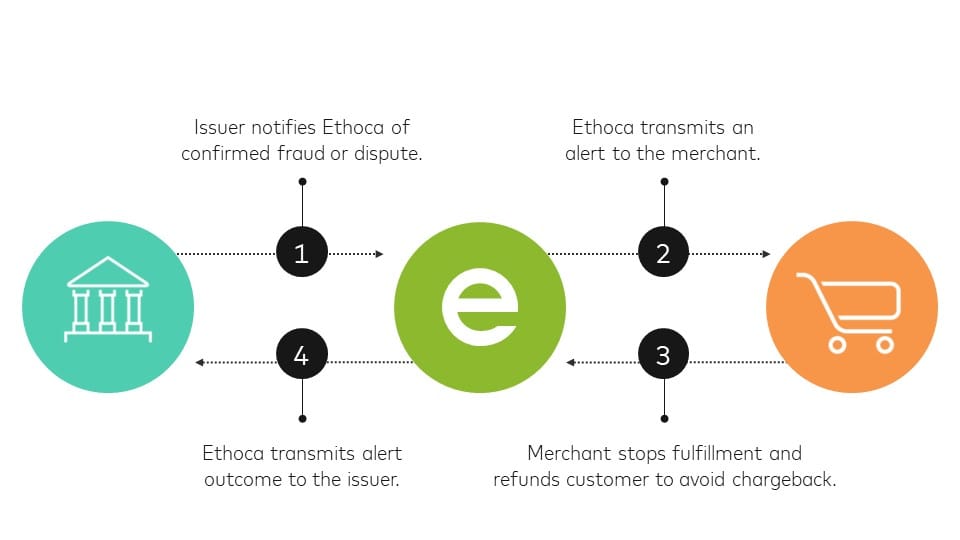In today's fast-paced world, convenience and efficiency are key when it comes to managing our finances. With the rise of subscription-based services and recurring payments, it's important to have a reliable and secure method to handle these transactions seamlessly. This is where Apple Pay comes in.
Apple Pay, the digital wallet service offered by Apple, not only allows you to make in-store and online purchases with ease, but it also offers a convenient way to manage recurring payments. Whether it's for your monthly subscriptions, gym memberships, or utility bills, Apple Pay provides a simple and hassle-free solution.
In this blog post, we will delve into the world of recurring payments on Apple Pay. We will guide you through the process of setting up recurring payments, explain why it's beneficial to do so, and provide you with the necessary tools and information to get started. Additionally, we will explore how to manage your recurring payments, ensuring that you have full control over your financial commitments.
Security is paramount when it comes to managing recurring payments, and Apple Pay has robust security features in place to protect your information. We will discuss these features and provide tips on how to further safeguard your data. In case of any fraudulent activity or mistakes, we will also outline the steps you should take to resolve the issue promptly.
Of course, like any digital service, there may be occasional hiccups along the way. That's why we will address common troubleshooting issues that you may encounter and provide solutions to help you overcome them. And if you find yourself in need of additional support, we will guide you on when it's appropriate to contact Apple Support and provide other helpful resources.
By the end of this blog post, you will have a comprehensive understanding of how to effectively manage your recurring payments using Apple Pay. You will be equipped with the knowledge and tools necessary to maximize the benefits of this convenient service, while also ensuring the security of your financial information.
So, let's dive in and explore the world of recurring payments with Apple Pay!
Introduction to Recurring Payments on Apple Pay
Recurring payments have become a popular method for managing financial obligations in today's subscription-driven economy. From streaming services to monthly memberships, many businesses offer the convenience of automatically deducting payments from your account on a regular basis. This eliminates the need for manual transactions and ensures that you never miss a payment.
Apple Pay, with its seamless integration into Apple devices, provides a user-friendly platform for managing recurring payments. But before we delve into the details of setting up and managing these payments, let's first understand what recurring payments are and why they are beneficial.
Recurring payments, also known as auto-payments or subscriptions, are a convenient way to handle regular financial commitments. Instead of manually making payments each month, recurring payments allow you to authorize a business or service provider to deduct the specified amount from your chosen payment method automatically. This not only saves you time and effort but also ensures that your payments are made on time, preventing any disruptions to the services you rely on.
One of the primary advantages of recurring payments is the convenience they offer. Once you set up a recurring payment, you no longer have to remember to make the payment manually each month. This is especially beneficial for busy individuals who may have multiple subscriptions or bills to manage. With Apple Pay, you can consolidate all your recurring payments in one place, simplifying the management process.
Another advantage of recurring payments is the ability to budget effectively. By knowing exactly how much will be deducted from your account each month, you can plan your finances accordingly. This helps you avoid any surprises or unexpected expenses that may arise from forgetting or delaying payments.
Additionally, recurring payments provide a level of flexibility. In the past, you may have had to commit to a lengthy contract or pay upfront for a service. With recurring payments, you have the freedom to cancel or modify your subscription at any time, giving you greater control over your financial commitments.
Now that we have a clear understanding of what recurring payments are and their benefits, let's move on to the next section, where we will explore the tools and information required to set up recurring payments on Apple Pay.
How to Set Up Recurring Payments on Apple Pay
Setting up recurring payments on Apple Pay is a straightforward process that requires a few essential tools and information. In this section, we will guide you through the necessary steps to ensure a seamless setup.
Why Set Up Recurring Payments?
Before we dive into the technicalities of setting up recurring payments on Apple Pay, let's briefly discuss why you might want to utilize this feature. As mentioned earlier, recurring payments offer convenience, budgeting benefits, and flexibility. By setting up recurring payments on Apple Pay, you can enjoy these advantages while streamlining your financial management. Whether it's for your favorite streaming service, monthly subscriptions, or utility bills, automating payments through Apple Pay ensures that you never miss a payment and simplifies your financial commitments.
Required Tools and Information for Setting Up
To successfully set up recurring payments on Apple Pay, you will need the following:
Apple Device: Ensure that you have an Apple device such as an iPhone, iPad, or Apple Watch. Apple Pay is integrated into these devices and is necessary for managing recurring payments.
Supported Apps or Websites: Check if the apps or websites of the services you wish to set up recurring payments with support Apple Pay. Most popular services, such as Netflix, Spotify, and utilities, have integrated Apple Pay into their payment options.
Payment Method: Link a valid debit or credit card to your Apple Pay account. This will be the source of funds for your recurring payments.
Billing Information: Ensure that you have accurate and up-to-date billing information for the services you are setting up. This includes your name, address, and any other required details.
Step-by-Step Process to Set Up Recurring Payments
Now that you have the necessary tools and information, let's walk through the step-by-step process of setting up recurring payments on Apple Pay:
Open the app or website of the service you wish to set up recurring payments with. Ensure that Apple Pay is a supported payment option.
Navigate to the account or payment settings within the app or website. Look for the option to manage payment methods or subscriptions.
Select Apple Pay as your preferred payment method. This will prompt you to authenticate using your device's security features, such as Face ID, Touch ID, or passcode.
Enter your billing information, ensuring accuracy and completeness. This information will be securely stored within Apple Pay.
Choose the frequency and duration of the recurring payment. Options may include monthly, quarterly, or annually, depending on the service's offerings.
Review the terms and conditions associated with the recurring payment. Make sure you understand the payment amount, frequency, and any cancellation policies.
Confirm and authorize the recurring payment setup. Apple Pay will securely store your payment information and initiate the first payment according to the chosen schedule.
Repeat the above steps for any other services or subscriptions you wish to set up with recurring payments.
By following these steps, you can easily set up recurring payments on Apple Pay and enjoy the convenience of automated transactions. In the next section, we will discuss how to effectively manage your recurring payments and make any necessary modifications.
Managing Your Recurring Payments on Apple Pay
Once you have successfully set up your recurring payments on Apple Pay, it's important to know how to effectively manage them. In this section, we will explore the various aspects of managing your recurring payments, including viewing, modifying, and cancelling them.
How to View Your Recurring Payments
To keep track of your recurring payments and stay informed about upcoming transactions, Apple Pay provides easy access to view your payment details. Here's how you can view your recurring payments:
Open the Wallet app on your Apple device, where Apple Pay is integrated.
Look for the card associated with your recurring payment. This card will display the service or subscription name.
Tap on the card to access the payment details. You should see information such as the next payment date, payment amount, and frequency.
Scroll through the payment details to review past transactions and see a history of your recurring payments.
By following these steps, you can quickly access and view your recurring payments on Apple Pay. This allows you to stay organized and aware of your financial commitments.
How to Modify Recurring Payments
There may be instances where you need to make changes to your recurring payments, such as updating payment information or adjusting the payment amount. Apple Pay makes it convenient to modify your recurring payments with a few simple steps:
Open the app or website of the service for which you want to modify the recurring payment.
Navigate to the account or payment settings within the app or website.
Look for the option to manage payment methods or subscriptions.
Select the recurring payment you wish to modify.
Make the necessary changes, such as updating your payment method, adjusting the payment amount, or changing the payment frequency.
Review the changes and ensure they are accurate.
Confirm and save the modifications to update your recurring payment settings.
By following these steps, you can easily modify your recurring payments on Apple Pay to accommodate any changes in your financial situation or preferences.
How to Cancel Recurring Payments
In certain circumstances, you may decide to cancel a recurring payment altogether. Whether you no longer require the service or need to switch to a different payment method, cancelling your recurring payment on Apple Pay is a straightforward process:
Open the app or website of the service for which you want to cancel the recurring payment.
Navigate to the account or payment settings within the app or website.
Look for the option to manage payment methods or subscriptions.
Select the recurring payment you wish to cancel.
Locate the option to cancel or unsubscribe from the recurring payment.
Confirm the cancellation and follow any additional instructions provided by the service.
After cancelling the recurring payment, verify that it has been successfully removed from your Apple Pay account.
By following these steps, you can easily cancel any recurring payments that are no longer necessary or desired.
Managing your recurring payments on Apple Pay is essential to ensure that your financial commitments are accurate and up to date. By regularly reviewing and modifying your payments as needed, you can have greater control over your finances.
In the next section, we will discuss the security measures in place for recurring payments on Apple Pay, ensuring the protection of your sensitive information.

Security Measures for Recurring Payments on Apple Pay
When it comes to managing recurring payments, security is of paramount importance. Apple Pay prioritizes the protection of your sensitive information through robust security measures. In this section, we will explore the security features offered by Apple Pay and provide tips on how to further safeguard your data.
Understanding Apple Pay's Security Features
Apple Pay incorporates several security measures to ensure the safety of your recurring payments:
Tokenization: When you set up a recurring payment on Apple Pay, your card details are not stored on the device or Apple's servers. Instead, a unique token is generated and used for each transaction. This means that your actual card information is never shared during the payment process, reducing the risk of your data being compromised.
Device Authentication: Apple Pay utilizes biometric authentication methods, such as Face ID or Touch ID, to ensure that only authorized users can make payments. This adds an extra layer of security, as your face or fingerprint is required to authenticate each transaction.
Secure Element: Apple Pay uses a dedicated chip called the Secure Element, which is built into your device. This chip securely stores and encrypts your payment information, keeping it protected from unauthorized access.
Two-Factor Authentication: In some cases, when setting up recurring payments with certain services, Apple Pay may require you to verify your identity through two-factor authentication. This adds an additional level of security by confirming your identity through a trusted device or phone number.
How to Protect Your Information
While Apple Pay provides robust security measures, there are additional steps you can take to protect your information:
Keep Your Device Secure: Ensure that you have a passcode, Face ID, or Touch ID enabled on your device to prevent unauthorized access. Keep your device updated with the latest software and security patches.
Be Cautious with Apps and Websites: Only download apps and visit websites from trusted sources. Look for secure websites with the padlock symbol and "https" in the URL before entering any payment or personal information.
Use Strong, Unique Passwords: Create strong, unique passwords for your Apple ID and any accounts associated with your recurring payments. Consider using a password manager to securely store and generate complex passwords.
Regularly Monitor Your Accounts: Keep an eye on your bank and credit card statements to identify any unauthorized transactions. Report any suspicious activity to your financial institution immediately.
What to Do in Case of Fraud or Mistakes
Despite the security measures in place, there is always a possibility of fraud or mistakes occurring with recurring payments. If you suspect any fraudulent activity or notice any errors in your recurring payments, follow these steps:
Contact the Service Provider: Reach out to the service provider associated with the recurring payment to report any issues or discrepancies. They will be able to assist you in resolving the problem and may initiate refunds or adjustments if necessary.
Monitor Your Accounts: Regularly review your bank and credit card statements to identify any unauthorized transactions. If you spot any fraudulent charges, immediately contact your financial institution to report the issue and dispute the charges.
Contact Apple Support: If the issue cannot be resolved directly with the service provider, reach out to Apple Support for further assistance. They can help investigate any potential security breaches or provide guidance on resolving payment-related issues.
By taking these security measures and staying vigilant, you can ensure the safety of your recurring payments on Apple Pay and minimize the risk of fraud or mistakes.
In the next section, we will address common troubleshooting issues that you may encounter with recurring payments and provide solutions to help resolve them.
Troubleshooting Recurring Payments on Apple Pay
While Apple Pay aims to provide a smooth and seamless experience for managing recurring payments, there may be occasions when you encounter issues or need to troubleshoot certain problems. In this section, we will address common troubleshooting issues related to recurring payments on Apple Pay and provide solutions to help you resolve them.
Common Issues and Their Solutions
Payment Failure: If a recurring payment fails to go through, check the following:
- Ensure that your linked payment method has sufficient funds or is not expired.
- Verify that your billing information is accurate and up to date.
- Contact your bank or credit card issuer to ensure there are no restrictions or blocks on your card for recurring payments.
- Update your payment information within the app or website of the service to ensure it is correctly linked to Apple Pay.
Incorrect Payment Amount: If the recurring payment amount is incorrect, follow these steps:
- Check the details and terms of the service to confirm the correct payment amount.
- Contact the service provider to ensure the correct payment amount is being charged.
- Modify your recurring payment settings within the app or website to reflect the correct amount.
Unexpected Duplicate Charges: If you notice duplicate charges for a recurring payment, take the following actions:
- Review your payment history within Apple Pay to confirm if the charges are indeed duplicates.
- Contact the service provider to inquire about the duplicate charges and request a refund.
- If necessary, escalate the issue to Apple Support for further investigation and resolution.
When to Contact Apple Support
While many recurring payment issues can be resolved by following the solutions mentioned above, there may be instances where you require additional assistance. Contact Apple Support in the following situations:
- If you encounter persistent payment failures or issues with multiple recurring payments.
- If you suspect unauthorized activity or fraudulent charges on your Apple Pay account.
- If you have followed all troubleshooting steps but are still unable to resolve the issue.
- If you need guidance on specific technical aspects related to recurring payments on Apple Pay.
Apple Support has dedicated resources to address these types of issues and can provide you with the necessary guidance and support to resolve any recurring payment-related problems.
Other Helpful Resources
In addition to Apple Support, there are other helpful resources available to assist you with recurring payment troubleshooting:
Service Provider Support: Reach out to the customer support of the specific service or subscription associated with the recurring payment. They can provide insights and assistance tailored to their platform.
Online Forums and Communities: Join online forums or communities where Apple Pay users share their experiences and solutions. These platforms often have knowledgeable members who can offer advice and recommendations based on their own experiences.
By leveraging these resources and following the troubleshooting steps, you can effectively resolve common recurring payment issues on Apple Pay and ensure a seamless payment experience.
In the final section of this blog post, we will summarize the key points discussed and provide concluding thoughts on understanding and managing recurring payments with Apple Pay.
Conclusion: Maximizing the Benefits of Recurring Payments with Apple Pay
In this comprehensive blog post, we have explored the world of recurring payments on Apple Pay. We began by understanding the concept of recurring payments and the benefits they offer in terms of convenience, budgeting, and flexibility. We then delved into the process of setting up recurring payments on Apple Pay, ensuring you have the necessary tools and information at your disposal.
Managing recurring payments is crucial, and we discussed how to effectively view, modify, and cancel your payments on Apple Pay. By staying organized and in control of your financial commitments, you can make the most out of this convenient feature.
Security is a top priority when it comes to managing recurring payments, and Apple Pay incorporates robust security measures such as tokenization, device authentication, and the use of a secure element. We also provided tips on how to protect your information and what steps to take in case of fraud or mistakes.
Troubleshooting recurring payment issues is inevitable, and we addressed common issues such as payment failures, incorrect payment amounts, and duplicate charges. By following the provided solutions and knowing when to contact Apple Support, you can navigate through these challenges effectively.
To further assist you, we highlighted other helpful resources such as service provider support and online communities where you can seek guidance and advice from fellow Apple Pay users.
In conclusion, understanding and managing recurring payments with Apple Pay can greatly simplify your financial management and provide peace of mind. By leveraging the convenience, security, and flexibility offered by Apple Pay, you can streamline your recurring payments and ensure a seamless payment experience.
So, whether you're enjoying your favorite streaming services, maintaining your monthly subscriptions, or paying your utility bills, Apple Pay is your trusted companion in managing recurring payments efficiently. Embrace the convenience, protect your information, and maximize the benefits of recurring payments with Apple Pay.