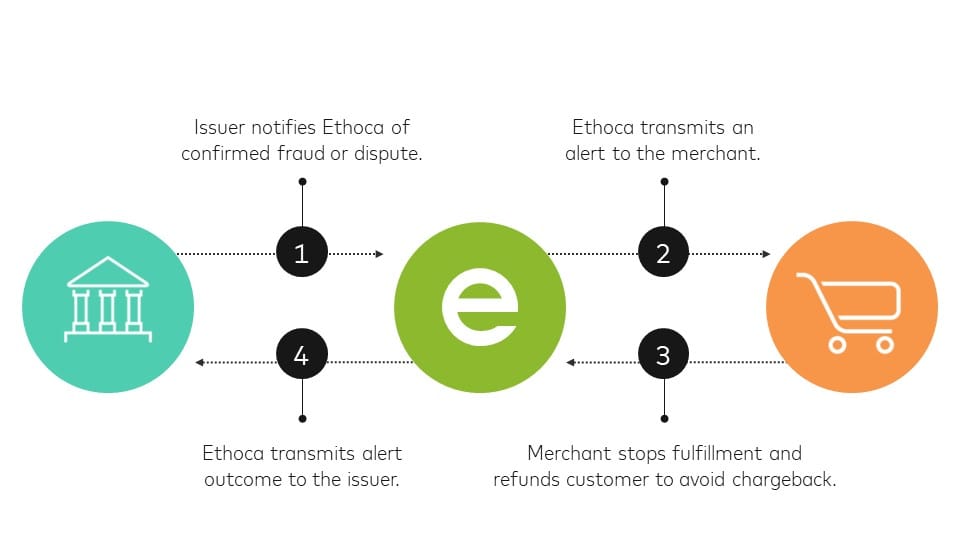Are you a business owner or entrepreneur looking to automate your payment process and offer recurring payment options to your customers? If so, you're in the right place. In this blog post, we will guide you through the process of setting up recurring payments using Stripe on your WordPress website.
Recurring payments are a convenient and hassle-free way to collect payments on a regular basis, whether it's for subscriptions, memberships, or ongoing services. And with the power of Stripe, a popular and reliable payment gateway, you can easily integrate recurring payments into your WordPress site.
In this comprehensive guide, we will walk you through the entire process, from understanding the basics of recurring payments, Stripe, and WordPress, to setting up Stripe on your WordPress site and configuring it for recurring payments. We will also address common issues that may arise and provide tips for maintaining and optimizing your recurring payments setup.
But why choose Stripe for recurring payments? Well, Stripe is a trusted and secure payment processor that offers a range of powerful features specifically designed to handle recurring payments. With Stripe, you can easily create subscription plans, manage and track payments, and even optimize your revenue stream through insightful analytics.
So, whether you're a small business owner, a membership site operator, or an online service provider, this blog post will equip you with the knowledge and tools you need to set up recurring payments with Stripe on your WordPress website. Let's dive in and streamline your payment process for a seamless customer experience.
Understanding the Basics: Recurring Payments, Stripe, and WordPress
Recurring payments, Stripe, and WordPress are the three key elements that we will explore in this section to lay a solid foundation for setting up recurring payments with Stripe on your WordPress site.
What are Recurring Payments?
Recurring payments, also known as subscription-based payments, are a billing model where customers are charged automatically on a regular basis for a product or service. This model is commonly used for memberships, subscriptions, software-as-a-service (SaaS) products, and other ongoing services.
With recurring payments, you can ensure a steady revenue stream, improve customer retention, and simplify the payment process for your customers. Instead of requiring them to make manual payments each time, you can set up automatic billing cycles, saving time and effort for both parties.
Introduction to Stripe
Stripe is a popular payment gateway that enables businesses to accept online payments securely and efficiently. It provides a robust infrastructure for handling payment processing, recurring billing, and subscription management. Stripe supports a wide range of payment methods, including credit cards, digital wallets, and ACH transfers.
Stripe is known for its developer-friendly APIs, extensive documentation, and easy integration options. It offers a user-friendly dashboard where you can manage transactions, view analytics, and configure various payment settings. Stripe also prioritizes security, ensuring that customer data and payment information are safeguarded throughout the payment process.
WordPress and Payments
WordPress, a widely used content management system (CMS), powers millions of websites across the globe. While WordPress itself does not have built-in payment processing capabilities, it offers various plugins and integrations that allow you to add payment functionality to your website.
By combining the power of WordPress with a reliable payment gateway like Stripe, you can seamlessly integrate recurring payments into your WordPress site. This integration allows you to leverage the flexibility and customization options of WordPress while benefiting from the robust payment processing features of Stripe.
Now that we have a clear understanding of recurring payments, Stripe, and WordPress, let's move on to the next section where we will explore how to set up Stripe on your WordPress site.
How to Set Up Stripe on Your WordPress Site
Setting up Stripe on your WordPress site is a crucial step towards enabling recurring payments. In this section, we will guide you through the process of choosing Stripe, creating a Stripe account, and integrating it with your WordPress website.
Why Choose Stripe for Recurring Payments
Before we delve into the technical details, let's explore why Stripe is an excellent choice for handling recurring payments on your WordPress site.
Reliability and Security: Stripe is highly regarded for its reliability and security measures. It complies with strict industry standards, ensuring that customer data and payment information are encrypted and protected.
Developer-Friendly: Stripe offers comprehensive documentation, developer tools, and APIs, making it easy for developers to integrate and customize payment solutions on their WordPress websites.
International Support: Stripe supports a wide range of currencies and is available for businesses in many countries, allowing you to expand your customer base globally.
Flexibility: With Stripe, you can offer multiple payment methods, including credit cards, digital wallets, and ACH transfers. This flexibility provides convenience for your customers and increases conversion rates.
Creating a Stripe Account
To get started with Stripe, you need to create a Stripe account. Follow these steps to set up your account:
- Visit the Stripe website (stripe.com) and click on the "Sign Up" button.
- Fill in the required information, including your email address, password, and business details.
- Verify your email address by clicking on the confirmation link sent to your inbox.
- Provide additional business information, such as your business type, website URL, and banking details.
- Set up your account preferences, including email notifications, security settings, and any additional features you may require.
Once your Stripe account is created, you can access the Stripe Dashboard, where you will manage your payment settings, create subscription plans, and track your revenue.
Integrating Stripe with WordPress
To integrate Stripe with your WordPress site, you have several options, including plugins and manual integration. Here are two common methods:
Stripe Official Plugin: Stripe offers an official plugin called "Stripe for WooCommerce" that seamlessly integrates Stripe with the popular eCommerce plugin, WooCommerce. Install and activate the plugin, then follow the setup wizard to connect your Stripe account and configure the necessary settings.
Third-Party Plugins: There are several third-party plugins available that provide Stripe integration for WordPress. These plugins vary in features and functionality, so choose one that suits your specific needs. Install and activate the plugin, then follow the plugin's documentation or setup wizard to connect your Stripe account and configure the settings.
Once you have successfully integrated Stripe with your WordPress site, you're ready to move on to the next section, where we will explore how to set up recurring payments on Stripe.

How to Set Up Recurring Payments on Stripe
Once you have integrated Stripe with your WordPress site, it's time to set up recurring payments on Stripe. In this section, we will guide you through the process of understanding Stripe's recurring billing features, creating subscription plans, and managing and tracking recurring payments.
Understanding Stripe's Recurring Billing Features
Before diving into the setup process, let's familiarize ourselves with the recurring billing features offered by Stripe:
Subscription Plans: Stripe allows you to create subscription plans with different pricing tiers, durations, and billing cycles. You can define the frequency of payments (e.g., monthly, annually), set trial periods, and specify the plan's features or benefits.
Customer Portal: Stripe provides a customer portal where your subscribers can manage their subscriptions, update payment information, and view their billing history. This self-service portal enhances the customer experience and reduces support inquiries.
Invoicing: Stripe's invoicing feature enables you to automatically generate and send invoices to your subscribers. You can customize the invoice layout, include your branding, and set up automatic reminders for overdue payments.
Proration: If a subscriber changes their plan or upgrades/downgrades their subscription, Stripe can handle prorated charges or credits. This feature ensures that your subscribers are billed accurately based on the changes made to their subscription.
Setting Up Subscription Plans
To set up recurring payments on Stripe, you need to create subscription plans. Follow these steps to create your plans:
- Log in to your Stripe Dashboard.
- Navigate to the "Billing" or "Subscriptions" section, depending on your Stripe Dashboard layout.
- Click on "Products" and then "Create a Product."
- Provide the necessary details for your product, such as the name, description, and pricing.
- Under the "Recurring" section, choose the billing interval, duration, and pricing tiers for your subscription plans.
- Configure any additional options, such as trial periods, setup fees, or coupons.
- Save your product, and it will be available for use in your WordPress site or any other platform integrated with Stripe.
Repeat these steps for each subscription plan you want to offer. Make sure to define the pricing and features that align with your business model and target audience.
Managing and Tracking Recurring Payments
Once your subscription plans are set up, you can start tracking and managing recurring payments within your Stripe Dashboard. Here are some key features and actions you can perform:
Customer Management: Stripe allows you to view and manage your customers' details, including their subscription status, payment history, and upcoming invoices.
Subscription Changes: You can handle subscription changes, such as upgrades, downgrades, or cancellations, directly within the Stripe Dashboard or through the customer portal.
Payment Retry Logic: Stripe automatically handles failed payment attempts and retries them according to your specified settings. You can configure the number of retries, retry intervals, and any associated fees.
Analytics and Reporting: Stripe provides detailed analytics and reporting features, allowing you to track your revenue, monitor churn rates, and gain insights into the performance of your subscription business.
By effectively managing and tracking recurring payments, you can ensure a smooth and seamless experience for your subscribers while optimizing your revenue stream.
Now that you have successfully set up recurring payments on Stripe, it's time to integrate them with your WordPress site. In the next section, we will explore how to choose the right WordPress plugin for this integration and configure it for recurring payments.
Integrating Recurring Payments with Your WordPress Site
Integrating recurring payments with your WordPress site is a crucial step to enable seamless payment processing for your subscribers. In this section, we will discuss how to choose the right WordPress plugin for recurring payments, configure the plugin, and troubleshoot common issues that may arise.
Choosing the Right WordPress Plugin
When it comes to integrating recurring payments into your WordPress site, there are various plugins available to choose from. Consider the following factors when selecting the right plugin for your needs:
Compatibility: Ensure that the plugin is compatible with your WordPress version and other plugins or themes you are using on your site. Check for compatibility information provided by the plugin developer.
Features and Flexibility: Look for a plugin that offers the necessary features to handle recurring payments effectively. Consider features such as subscription management, customer portal, coupon support, and integration with other popular plugins or services.
User-Friendly Interface: A user-friendly interface will make it easier for you to configure and manage recurring payments. Look for intuitive settings and options that align with your business requirements.
Developer Support: Choose a plugin that has active and responsive developer support. This will ensure that you can get assistance in case you encounter any issues or need help with customization.
Research and compare different plugins based on these factors to find the one that best suits your needs.
Configuring the Plugin for Recurring Payments
Once you have chosen a suitable plugin, follow these general steps to configure it for recurring payments:
- Install and activate the plugin from the WordPress plugin repository or upload it manually.
- Access the plugin settings through the WordPress dashboard, typically found under a dedicated menu item or within the settings section of the plugin.
- Connect the plugin to your Stripe account by providing the necessary API keys or authentication credentials.
- Configure the plugin settings according to your business requirements. This may include specifying the subscription plans, trial periods, pricing tiers, and any additional options like coupons or setup fees.
- Customize the appearance and behavior of the payment forms or checkout process, if applicable, to match your website's design and branding.
- Test the payment flow by creating a test subscription and conducting a test payment to ensure that everything is functioning correctly.
Make sure to thoroughly review the documentation or user guide provided by the plugin developer for specific instructions on configuration and customization.
Troubleshooting Common Issues
While integrating recurring payments with your WordPress site, you may encounter some common issues. Here are a few troubleshooting tips to help you resolve them:
API Key Errors: Double-check that you have entered the correct API keys for your Stripe account. Ensure that you are using the appropriate keys for the environment (test or live) you are working in.
Payment Form Display Issues: If the payment form is not displaying correctly on your site, check for any conflicts with your theme or other plugins. Disable other plugins temporarily to identify the conflicting one.
Subscription Status Syncing: Ensure that the plugin is correctly syncing the subscription status between your WordPress site and Stripe. Verify that cancellations or changes made in one system are reflected accurately in the other.
Failed Payments: Monitor for any failed payment notifications and investigate the reasons for the failures. Common causes include expired cards, insufficient funds, or issues with the customer's bank.
If you encounter persistent issues or need further assistance, reach out to the plugin developer's support team for guidance.
With your recurring payment plugin properly integrated and configured, you are now ready to maintain and optimize your recurring payments setup. In the next section, we will explore best practices for ensuring payment security, optimizing the user experience, and analyzing your revenue stream.
Maintaining and Optimizing Your Recurring Payments Setup
Once your recurring payments setup is in place, it's important to focus on maintaining and optimizing it for long-term success. In this final section, we will discuss key aspects such as ensuring payment security, optimizing the user experience, and analyzing and improving your revenue stream.
Ensuring Payment Security
When dealing with recurring payments, it is crucial to prioritize the security of your customers' payment information. Here are some best practices to consider:
Use SSL Encryption: Ensure that your website has a valid SSL certificate installed to enable secure communication between your site and your customers' browsers.
PCI Compliance: Follow the Payment Card Industry Data Security Standard (PCI DSS) guidelines to safeguard cardholder data. Use a payment plugin or service that is PCI compliant to handle sensitive payment information securely.
Secure Data Storage: Implement proper data encryption and storage techniques to protect customer data. Avoid storing sensitive payment information on your website or servers.
Regular Updates and Maintenance: Keep your WordPress site, plugins, and themes up to date to mitigate security vulnerabilities. Regularly review and patch any security issues to maintain a secure environment.
Optimizing the User Experience
A seamless and user-friendly payment experience is essential for customer satisfaction and retention. Consider the following tips to optimize the user experience:
Simplify the Checkout Process: Streamline the payment process by reducing the number of steps and form fields required. Implement features like guest checkout or saved payment methods to enhance convenience.
Mobile-Friendly Design: Ensure that your payment pages and forms are responsive and mobile-friendly. Optimize the design and layout for easy navigation and readability on various devices.
Clear Pricing and Terms: Clearly communicate your subscription pricing, billing cycles, and any terms or conditions associated with the recurring payments. Avoid any hidden fees or unclear billing practices.
Automated Communications: Set up automated email notifications to keep your customers informed about upcoming payments, subscription changes, or billing issues. Personalize these communications to enhance the customer experience.
Analyzing and Improving Your Revenue Stream
To maximize the potential of your recurring payments setup, it's important to analyze and continuously improve your revenue stream. Consider the following strategies:
Monitor Churn Rates: Track customer churn rates to identify any patterns or reasons for cancellations. Address any common pain points or issues that may be causing subscribers to leave.
Offer Upsells and Cross-Sells: Identify opportunities to upsell or cross-sell additional products or services to your existing subscribers. This can help increase their lifetime value and boost your revenue.
Analyze Analytics and Metrics: Utilize the analytics and reporting features provided by Stripe or your chosen payment plugin to gain insights into your revenue stream. Identify trends, measure conversion rates, and track the performance of your subscription plans.
Seek Customer Feedback: Regularly gather feedback from your subscribers to understand their needs and preferences. Use this feedback to make informed decisions about pricing, features, and overall customer experience.
By consistently analyzing and optimizing your recurring payments setup, you can strengthen your business model, enhance customer satisfaction, and drive sustainable growth.
Congratulations! You have now completed the comprehensive guide on setting up recurring payments with Stripe on WordPress. By following the steps and best practices outlined in this blog post, you are well on your way to streamlining your payment process and offering a convenient recurring payment solution for your customers.