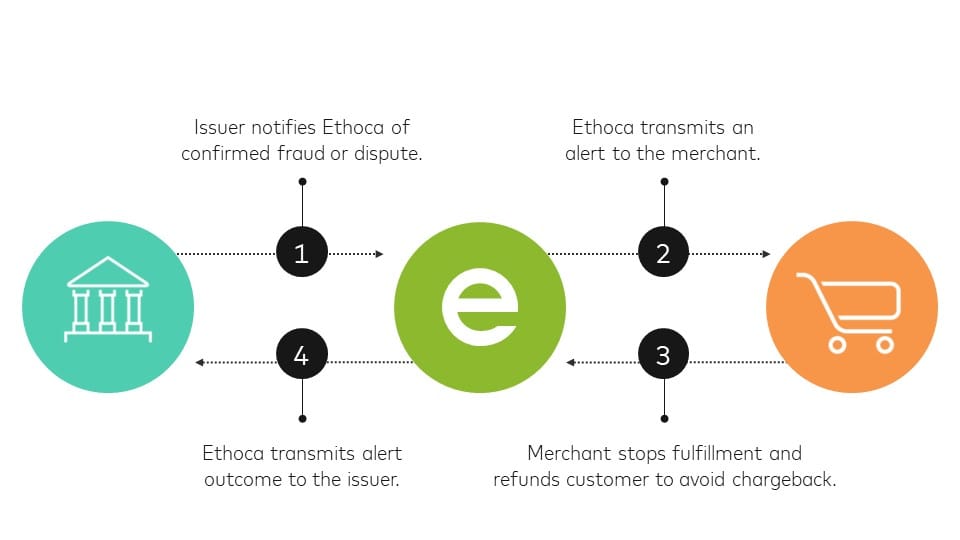Are you a business owner or entrepreneur looking for an efficient way to manage recurring payments on your Wix website? Look no further! In this blog post, we will dive into the world of recurring payments and explore how you can effectively set up and manage them on Wix.
Recurring payments have become a popular method for businesses to collect regular payments from their customers. Whether you offer subscription-based services, monthly memberships, or ongoing product deliveries, setting up recurring payments can save you time and effort by automating the payment process.
But how do you get started with recurring payments on Wix? What tools do you need, and what steps should you follow? In this post, we will provide you with a step-by-step guide on how to set up recurring payments, the importance of managing them, and the best practices to ensure a smooth payment process.
We will also explore the common problems you may encounter with recurring payments on Wix and how to troubleshoot them. Additionally, we will discuss the advantages and disadvantages of using recurring payments and determine who can benefit the most from this payment method.
So, whether you're a small business owner, a freelancer, or an online store owner, join us as we uncover the secrets to managing recurring payments on Wix and maximizing the benefits for your business. Let's dive in!
Understanding Recurring Payments: The Basics
Recurring payments are a payment method that allows businesses to collect regular payments from their customers on a predetermined schedule. Rather than requiring customers to manually make a payment each time, recurring payments automate the process, providing convenience for both businesses and customers.
Benefits of Recurring Payments
Convenience: Recurring payments eliminate the need for customers to remember to make a payment each time, reducing the risk of missed payments and late fees.
Predictable Cash Flow: By setting up recurring payments, businesses can have a predictable and steady stream of income, which can help with budgeting and financial planning.
Improved Customer Experience: Offering recurring payments as an option can enhance the customer experience, as it simplifies the payment process and eliminates the hassle of manual payments.
Time-Saving: Automating the payment process frees up valuable time for businesses, allowing them to focus on other aspects of their operations.
Types of Recurring Payments
Subscription-Based Payments: This type of recurring payment is commonly used for services or digital products that are billed on a regular basis, such as monthly or yearly subscriptions for software, streaming services, or membership sites.
Installment Payments: Installment payments involve breaking down a larger purchase into multiple smaller payments, which are then collected at regular intervals until the full amount is paid off. This method is often used for high-priced products or services.
Membership or Service Fees: Businesses that offer ongoing services or access to exclusive content may charge recurring membership fees. This could include fitness centers, online communities, or educational platforms.
Donations: Non-profit organizations often rely on recurring donations to support their causes. Donors have the option to set up regular contributions to provide ongoing support to the organization.
Legal Considerations
When implementing recurring payments, it is essential to ensure compliance with applicable laws and regulations. Some key considerations include:
Payment Card Industry Data Security Standard (PCI DSS): If you are collecting credit card information for recurring payments, you must adhere to the PCI DSS requirements to protect cardholder data.
Data Protection and Privacy Laws: Ensure that you comply with data protection and privacy laws, such as the General Data Protection Regulation (GDPR), when handling customer information.
Cancellation and Refund Policies: Clearly communicate your cancellation and refund policies to customers to avoid any potential disputes.
Understanding the basics of recurring payments is crucial before diving into the setup process. Now that we have a solid foundation, let's move on to the next section, where we will explore how to set up recurring payments on Wix.
Setting Up Recurring Payments on Wix
Setting up recurring payments on your Wix website is a straightforward process that can be accomplished with a few simple steps. In this section, we will discuss the importance of setting up recurring payments, the required tools, and provide you with a step-by-step guide to get started.
Importance of Setting Up Recurring Payments
Implementing recurring payments on your Wix website offers several advantages for your business:
Streamlined Payment Process: By enabling recurring payments, you can automate the payment collection process, saving time and effort for both you and your customers.
Consistent Revenue: Recurring payments provide a reliable and predictable source of income, allowing you to better plan your finances and allocate resources accordingly.
Improved Customer Retention: Offering recurring payment options can enhance the customer experience and encourage loyalty, as it eliminates the need for customers to manually make payments each time.
Required Tools for Setting Up Recurring Payments
Before you can start accepting recurring payments on your Wix website, you will need to have the following tools in place:
Wix Payments: Ensure that you have set up Wix Payments as your payment gateway. Wix Payments allows you to securely process payments directly on your website.
Wix Business or eCommerce Plan: To access the recurring payments feature, you will need to have either the Wix Business or eCommerce plan. These plans offer advanced payment options, including the ability to set up recurring payment plans.
Product or Service Offering: Determine which products or services you will be offering on a recurring basis. This could include subscriptions, membership plans, or ongoing services.
Step-by-Step Process of Setting Up Recurring Payments
Now that you have the necessary tools in place, let's walk through the step-by-step process of setting up recurring payments on Wix:
Step 1: Access the Wix Editor: Log in to your Wix account and access the Wix Editor, where you can make changes to your website.
Step 2: Navigate to the Payments Settings: In the Wix Editor, click on "Settings" in the left-hand menu. Then, select "Payments" from the drop-down menu.
Step 3: Set Up Wix Payments: If you haven't set up Wix Payments yet, follow the prompts to complete the setup process. This will involve providing necessary information, such as your business details and bank account information, to enable payment processing.
Step 4: Enable Recurring Payments: Once Wix Payments is set up, go to the Payments Settings page and click on the "Recurring Payments" tab. Toggle the switch to enable recurring payments on your website.
Step 5: Create Recurring Payment Plans: Now, you can create specific recurring payment plans for your products or services. Specify details such as the pricing, billing frequency (e.g., monthly, annually), and any trial periods or discounts you may offer.
Step 6: Customize the Checkout Process: Customize the appearance and layout of your checkout page to provide a seamless and branded experience for your customers.
Step 7: Test and Launch: Before making your recurring payments live, it's crucial to test the process thoroughly. Make a test purchase using a dummy account to ensure everything is functioning correctly. Once you are satisfied, launch your recurring payment plans for your customers to access.
By following these steps, you can successfully set up recurring payments on your Wix website and start enjoying the benefits of automated payment collection. In the next section, we will discuss how to effectively manage and monitor your recurring payments to ensure a smooth and efficient process.
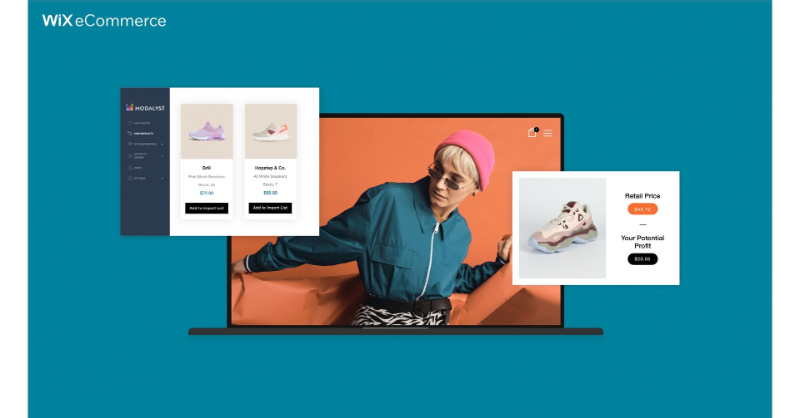
Managing and Monitoring Your Recurring Payments
Once you have set up recurring payments on your Wix website, it is crucial to effectively manage and monitor them to ensure a smooth and efficient payment process. In this section, we will explore how to determine if recurring payments are necessary, tools to help monitor your recurring payments, and best practices for managing them.
How to Determine if Recurring Payments are Necessary
Before diving into managing recurring payments, it is essential to assess whether this payment method is suitable for your business. Consider the following factors:
Business Model: Evaluate if your business model aligns with recurring payments. Are you offering subscription-based services, ongoing memberships, or products that customers may want to receive regularly?
Customer Preferences: Research your target audience and understand their preferences. Are they likely to opt for recurring payments? Conduct surveys or gather feedback to gauge customer interest.
Payment Frequency: Analyze the frequency at which customers typically make payments for your products or services. If there is a recurring pattern, implementing recurring payments can simplify the process.
Cash Flow and Revenue Goals: Assess your cash flow needs and revenue goals. Recurring payments can provide a stable income stream, but ensure it aligns with your financial objectives.
Tools to Help Monitor Your Recurring Payments
To effectively manage and monitor your recurring payments on Wix, consider utilizing the following tools:
Wix Dashboard: The Wix Dashboard provides an overview of your recurring payment plans, allowing you to track active subscribers, revenue generated, and upcoming payments.
Payment Notifications: Set up automated payment notifications to keep your customers informed about upcoming payments, failed transactions, or successful renewals.
Payment Analytics: Utilize Wix's payment analytics feature to gain insights into your recurring payment performance. Monitor metrics such as churn rate, customer retention, and revenue growth.
Customer Relationship Management (CRM) Software: Integrate a CRM system with your Wix website to track customer interactions, manage subscriptions, and send personalized communication to your subscribers.
Best Practices for Managing Recurring Payments
To ensure a smooth and efficient management process, consider the following best practices:
Provide Clear and Transparent Information: Clearly communicate the terms, pricing, billing frequency, and cancellation policies to your customers. Ensure they have a complete understanding of what they are signing up for.
Offer Easy Payment Method Updates: Allow customers to update or modify their payment information easily. Provide a self-service portal or customer support channel to handle payment-related queries.
Monitor Payment Failures: Regularly check for failed payment transactions and promptly follow up with customers to resolve any issues. Implement automated retry mechanisms to recover failed payments whenever possible.
Regularly Review and Optimize Pricing: Assess your recurring payment plans periodically to ensure they remain competitive and aligned with market trends. Consider introducing new tiers or discounts to attract and retain customers.
Provide Value-Added Benefits: Offer additional perks or exclusive content to your recurring payment subscribers as a way to enhance their experience and increase retention rates.
By implementing these best practices and utilizing the available tools, you can effectively manage and monitor your recurring payments on Wix, ensuring a seamless experience for both your business and customers.
In the next section, we will address common problems that may arise with recurring payments on Wix and provide troubleshooting tips to resolve them.
Troubleshooting Recurring Payments on Wix
While setting up and managing recurring payments on Wix can greatly streamline your payment process, occasional issues may arise. In this section, we will address common problems that you may encounter with recurring payments and provide troubleshooting tips to help you resolve them effectively.
Common Problems and How to Fix Them
Failed Payment Transactions: Sometimes, customers' payment transactions may fail due to expired or invalid credit card information. To resolve this issue:
- Prompt customers to update their payment details through a self-service portal or contact your customer support for assistance.
- Implement automated retry attempts to recover failed payments. Set a reasonable number of retries over a specific timeframe.
Billing Discrepancies: Customers may experience discrepancies in billing amounts or timing. To resolve this issue:
- Double-check your recurring payment settings to ensure the correct pricing, billing frequency, and any applicable discounts or taxes.
- Communicate transparently with customers about any changes in billing amounts or timing to avoid confusion.
Cancellation Requests: Customers may request to cancel their recurring payment plans. To handle cancellation requests effectively:
- Provide a clear and easily accessible cancellation process, such as a cancellation form or option in the customer account portal.
- Respond promptly to cancellation requests and ensure that customers receive confirmation of their cancellation.
Technical Glitches: Occasionally, technical glitches or errors may occur during the payment process. To address technical issues:
- Check for any updates or known issues with the Wix Payments system. Reach out to Wix support for assistance if needed.
- Monitor your website's performance and ensure that it is functioning properly to minimize technical disruptions.
When to Seek Help from Wix Support
While troubleshooting recurring payment issues, there may be instances where you need additional assistance. Consider reaching out to Wix support in the following situations:
Persistent Technical Issues: If you are experiencing recurring technical issues that you cannot resolve on your own, contact Wix support for guidance and troubleshooting.
Payment Disputes or Chargebacks: In cases where customers dispute charges or initiate chargebacks, consult with Wix support to understand the best course of action to resolve the issue.
Unresolved Billing Inquiries: If you are unable to resolve billing inquiries or discrepancies with customers, Wix support can provide further assistance or guidance.
When contacting Wix support, provide detailed information about the issue, including any error messages, customer details, and steps you have already taken to troubleshoot the problem. This will help expedite the support process.
How to Prevent Recurring Payment Issues
To minimize recurring payment issues, consider implementing the following preventive measures:
Regularly Monitor Payment Activity: Keep a close eye on payment transactions, successful renewals, and failed payments. This proactive monitoring allows you to address any issues promptly.
Communicate Clearly with Customers: Ensure that customers have a clear understanding of the recurring payment terms, billing amounts, and renewal dates. Transparent communication can help prevent misunderstandings.
Provide Reliable Customer Support: Offer responsive customer support channels to address any payment-related inquiries or issues. This includes promptly addressing customer concerns and providing assistance when needed.
By troubleshooting recurring payment issues effectively and taking preventive measures, you can maintain a smooth and reliable payment process for your customers. In the next section, we will discuss the advantages and disadvantages of using recurring payments on Wix, helping you make an informed decision for your business.
Advantages and Disadvantages of Using Recurring Payments on Wix
Implementing recurring payments on your Wix website offers various advantages and benefits for your business. However, it is important to consider the potential disadvantages as well. In this section, we will explore the pros and cons of using recurring payments on Wix, helping you make an informed decision about whether it is the right payment method for your business.
Pros of Using Recurring Payments
Steady Revenue Stream: Recurring payments provide a predictable and consistent income stream for your business, allowing for better financial planning and stability.
Improved Cash Flow: With recurring payments, you can better manage your cash flow as you can anticipate when payments will be made, making it easier to allocate resources and meet financial obligations.
Enhanced Customer Experience: Offering recurring payments simplifies the payment process for customers. They no longer need to remember to make payments manually, resulting in increased convenience and satisfaction.
Increased Customer Retention: Recurring payments encourage customer loyalty by providing a seamless and hassle-free payment experience. Customers are more likely to continue their subscriptions or memberships when the payment process is automated.
Time-Saving and Efficiency: Automating the payment collection process saves time and effort for both you and your customers. You can focus on other aspects of your business while payments are collected automatically.
Cons of Using Recurring Payments
Customer Resistance to Commitment: Some customers may be hesitant to commit to recurring payments, especially if they prefer more flexibility or have concerns about cancelation policies.
Potential Payment Failures: Despite automated processes, there is a possibility of payment failures due to expired or declined credit cards, resulting in the need for follow-up and potential revenue loss.
Additional Administrative Responsibilities: Managing recurring payments requires ongoing monitoring and customer support. You may need to address billing inquiries, cancellations, and potential disputes, adding to your administrative workload.
Dependency on Payment Processor: When using recurring payments, you rely on the payment processor's reliability and security. It is crucial to choose a reputable payment gateway and ensure they meet necessary compliance standards.
Challenges in Pricing Flexibility: Implementing recurring payments may limit your flexibility in adjusting pricing for specific customers or promotions. Changes in pricing structures can be more complex to manage.
Who Should Use Recurring Payments
Recurring payments on Wix are most beneficial for businesses that:
- Offer subscription-based services or products
- Provide ongoing memberships or access to exclusive content
- Seek to enhance customer loyalty and retention
- Have predictable payment patterns or recurring billing cycles
- Aim to streamline their payment processes and improve cash flow management
It is important to evaluate your business model, customer preferences, and financial goals to determine if recurring payments align with your specific needs.
By weighing the advantages and disadvantages, you can make an informed decision about whether to implement recurring payments on your Wix website. In the final section, we will conclude our discussion and provide key takeaways for maximizing the benefits of recurring payments on Wix.
Conclusion: Maximizing the Benefits of Recurring Payments on Wix
Recurring payments on Wix offer numerous advantages for businesses looking to streamline their payment processes and improve cash flow management. By setting up recurring payments, you can enjoy a steady revenue stream, enhanced customer experience, and increased customer retention. However, it is important to consider the potential challenges, such as customer resistance and administrative responsibilities.
To maximize the benefits of recurring payments on Wix, keep the following key takeaways in mind:
Understand Your Business Needs: Evaluate your business model, customer preferences, and financial goals to determine if recurring payments align with your specific needs. Consider the suitability of recurring payments for your products or services.
Effectively Set Up and Manage Recurring Payments: Follow the step-by-step process to set up recurring payments on your Wix website. Utilize the available tools, such as the Wix Dashboard and payment notifications, to effectively manage and monitor your recurring payments.
Communicate Transparently with Customers: Clearly communicate the terms, pricing, billing frequency, and cancellation policies to your customers. Provide reliable customer support channels to address any payment-related inquiries promptly.
Regularly Monitor and Optimize: Regularly monitor payment activity, review payment analytics, and optimize your recurring payment plans. Stay responsive to customer needs and periodically assess the competitiveness of your pricing and offerings.
Provide Value-Added Benefits: Offer additional perks or exclusive content to your recurring payment subscribers to enhance their experience and increase customer loyalty.
By implementing these strategies, you can leverage the power of recurring payments to streamline your payment processes, improve cash flow, and foster customer loyalty on your Wix website.
Remember, recurring payments are not a one-size-fits-all solution. Evaluate your business needs and consider the advantages and disadvantages discussed in this blog post to make an informed decision about whether recurring payments are the right choice for your business.
Now that you have a comprehensive understanding of managing recurring payments on Wix, you are ready to take the next steps towards implementing this payment method and reaping the benefits it offers. Best of luck in effectively managing your recurring payments and growing your business!