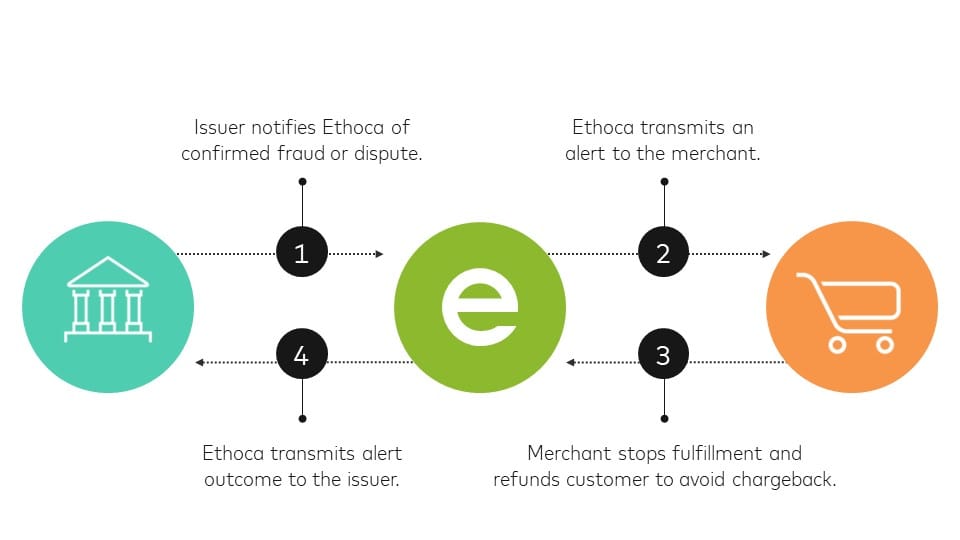Recurring payments have become an essential tool for businesses and individuals alike, providing a convenient and hassle-free way to collect payments on a regular basis. With the increasing popularity of digital payment solutions, it's important to understand how to effectively implement recurring payments to streamline your financial processes. In this blog post, we will explore the world of recurring payments with Square Cash, a leading payment platform known for its user-friendly interface and robust features. Whether you're a business owner looking to automate subscription payments or an individual seeking a convenient way to pay bills, this guide will provide you with a comprehensive understanding of recurring payments with Square Cash and how to make the most of its features. From setting up recurring payments to managing and monitoring transactions, we will cover it all. Additionally, we will address common troubleshooting issues to ensure a seamless payment experience. So, let's dive in and discover how to unlock the true potential of recurring payments with Square Cash.
Understanding Recurring Payments: Definition and Importance
Recurring payments refer to the process of automatically charging customers on a regular basis for products, services, or subscriptions. Instead of manually collecting payments each time, recurring payments automate the process, saving time and effort for both businesses and customers.
The importance of recurring payments cannot be underestimated, especially in today's fast-paced digital world. Here are a few key reasons why recurring payments are essential:
Convenience: Recurring payments offer convenience for both businesses and customers. For businesses, it eliminates the need to manually invoice and collect payments, reducing administrative tasks and potential errors. Customers, on the other hand, benefit from not having to remember to make payments each time, ensuring timely and hassle-free transactions.
Improved Cash Flow: With recurring payments, businesses can enjoy a predictable and steady cash flow. By collecting payments automatically, you can better manage your finances, allocate resources, and plan for future growth.
Customer Retention: Implementing recurring payments can help improve customer retention rates. By offering customers a seamless payment experience and eliminating the need for manual renewals, you can enhance customer satisfaction and encourage them to continue using your products or services.
Cost Savings: Traditional payment collection methods often involve additional costs such as paper invoices, postage, and manual processing. Recurring payments eliminate these expenses, leading to cost savings for businesses.
Scalability: As your business grows, managing individual payments can become time-consuming and resource-intensive. Recurring payments allow you to scale your operations efficiently by automating the payment process, freeing up valuable time and resources.
In summary, recurring payments provide convenience, improved cash flow, customer retention, cost savings, and scalability for businesses. By understanding the definition and importance of recurring payments, you can harness their benefits and streamline your payment processes. In the following sections, we will explore how to leverage Square Cash to implement recurring payments effectively.
Features of Square Cash for Recurring Payments
Square Cash offers a range of features specifically designed to facilitate recurring payments efficiently. Let's explore some of the key features that make it an ideal choice for businesses and individuals:
Ease of setting up Recurring Payments
Square Cash simplifies the process of setting up recurring payments, making it accessible to users of all technical levels. The intuitive interface guides you through the setup process, ensuring a seamless experience. Whether you're a business owner or an individual, you can easily configure and customize your recurring payment schedules to meet your specific needs.
Security Features
When it comes to handling payments, security is paramount. Square Cash ensures the highest level of data protection and encryption to safeguard sensitive customer information. By adhering to industry standards and best practices, Square Cash provides peace of mind for both businesses and customers, ensuring that payment details remain secure throughout the transaction process.
Transaction Fees and Rates
Understanding the cost associated with recurring payments is essential for businesses. With Square Cash, you can enjoy competitive transaction fees and rates, making it cost-effective for businesses of all sizes. By offering transparent pricing, Square Cash allows you to manage your finances more effectively and avoid unexpected costs.
Customer Support
In case you encounter any issues or have questions regarding your recurring payments, Square Cash provides reliable customer support. Their dedicated support team is available to assist you through various channels, including phone, email, and live chat. With prompt and helpful assistance, you can quickly resolve any concerns and ensure a smooth payment experience.
Additional Features
Square Cash offers additional features that enhance the recurring payment experience, such as:
Integration with other Square products: If you are already using other Square products, such as Square Point of Sale or Square Online, integrating recurring payments with Square Cash allows for seamless synchronization and streamlined financial management.
Reporting and analytics: Square Cash provides comprehensive reporting and analytics tools to help you track your recurring payment transactions. With detailed insights, you can gain valuable information about customer behavior, revenue trends, and more, enabling you to make informed business decisions.
Customizable notifications: Stay informed about your recurring payments with customizable notifications. Receive alerts about successful transactions, failed payments, or upcoming renewals, ensuring that you are always up to date and can address any issues promptly.
In the next section, we will delve into the step-by-step process of setting up recurring payments on Square Cash, so you can start leveraging these features to streamline your payment processes.
How to Set up Recurring Payments on Square Cash
Setting up recurring payments on Square Cash is a straightforward process. By following the steps below, you can start automating your payment collections efficiently:
1. Creating a Square Account and Overview of the Dashboard
To begin, you'll need to create a Square account if you haven't already. Visit the Square website and sign up for an account by providing the necessary information. Once your account is set up, you'll have access to the Square dashboard, which serves as the control center for managing your recurring payments.
Within the dashboard, familiarize yourself with the various features and options available. Take note of the navigation menu and explore the settings related to recurring payments. This will help you navigate through the setup process smoothly.
2. Setting Up Your Payment Schedule
In the Square dashboard, locate the section for setting up recurring payments. Click on the appropriate option to begin configuring your payment schedule. You'll be prompted to specify the frequency and timing of your recurring payments.
Choose whether you want payments to occur daily, weekly, monthly, or on a custom schedule. Select the desired start date and specify any end date if applicable. Additionally, you may have the option to set a specific time for payments to be processed. Ensure that you carefully define your payment schedule according to your business requirements or billing cycle.
3. Adding Customer's Payment Information
To enable recurring payments, you'll need to collect and store your customer's payment information securely. Square Cash offers various methods for capturing this data. You can allow customers to enter their payment details directly through a secure online form, or you can manually input the information on their behalf.
Ensure that you comply with all applicable data protection and privacy regulations when handling customer payment information. Square Cash provides robust security measures to safeguard this sensitive data, but it's essential to implement best practices on your end as well.
4. Confirming and Activating Your Recurring Payments
Once you have set up your payment schedule and collected the necessary customer payment information, review all the details to ensure accuracy. Verify that the payment frequency, timing, and customer data are correct before activating your recurring payments.
Square Cash may provide a confirmation process to verify your settings. Follow the prompts to confirm your choices and activate the recurring payment feature. Double-check that you have completed all the required steps, as missing any crucial information may result in failed transactions or other issues.
5. Communicating with Customers
After setting up recurring payments, it's essential to communicate with your customers about the process. Inform them about the automatic payment setup, including details such as payment amounts, dates, and any necessary billing information. Providing clear and concise instructions will help avoid confusion and ensure a smooth payment experience for your customers.
Consider sending out notifications or reminders to customers before their recurring payments are due. This will help them stay informed and avoid any potential payment issues.
Congratulations! You have successfully set up recurring payments on Square Cash. In the next section, we will explore how to manage and monitor your recurring payments effectively.

Managing and Monitoring Your Recurring Payments
Once your recurring payments are set up on Square Cash, it's important to effectively manage and monitor them to ensure smooth and accurate transactions. Here are some key steps to help you in managing and monitoring your recurring payments:
1. Editing or Canceling a Recurring Payment Schedule
At times, you may need to make changes to your recurring payment schedule. Square Cash provides the flexibility to edit or cancel existing schedules whenever necessary. Access the Square dashboard and navigate to the recurring payments section. Locate the specific payment schedule you wish to modify or cancel and follow the prompts to make the desired changes.
If you need to edit the payment amount, frequency, or timing, ensure that you communicate these changes to your customers to avoid any confusion. On the other hand, if you need to cancel a recurring payment, follow the cancellation process within the Square Cash dashboard. Be sure to inform your customers about the cancellation and provide alternative payment options if required.
2. Tracking Your Transactions
Square Cash offers robust reporting and transaction tracking features, allowing you to monitor the status of your recurring payments. Access the transaction history within the Square dashboard to view a comprehensive list of all transactions associated with your recurring payments.
Review the transaction details, including the payment date, amount, and customer information, to ensure accuracy and identify any potential issues. Square Cash may provide filters and search options to help you narrow down your transaction history for easier tracking and analysis.
3. Refunding a Recurring Payment
Occasionally, you may need to issue a refund for a recurring payment. Whether due to a customer request, error, or other circumstances, Square Cash allows you to process refunds seamlessly. Within the Square dashboard, locate the specific transaction associated with the recurring payment that requires a refund.
Follow the refund process provided by Square Cash, ensuring that you specify the correct amount and reason for the refund. It's important to communicate with the customer regarding the refund and provide them with any necessary information or documentation.
4. Monitoring Payment Success and Failures
Regularly monitor the success and failure rates of your recurring payments to identify any issues or potential improvements. Square Cash may provide notification options or alerts for failed transactions. Pay close attention to these notifications and take necessary action to rectify any failed payments, such as contacting the customer or updating payment information.
By proactively monitoring payment success rates, you can ensure that your revenue stream remains consistent and address any issues promptly. Additionally, it's beneficial to analyze the reasons behind failed transactions and take steps to minimize them in the future.
5. Customer Communication and Support
Maintaining clear and open communication with your customers is crucial in managing recurring payments. Provide avenues for customers to reach out to you with any questions, concerns, or issues related to their recurring payments. Ensure that you have a dedicated support system in place to handle customer queries promptly and efficiently.
Regularly communicate with your customers about upcoming payments, changes to payment schedules, or any other relevant information. This will help build trust and ensure a positive payment experience for your customers.
By effectively managing and monitoring your recurring payments on Square Cash, you can streamline your payment processes, address any issues promptly, and ensure a seamless experience for both your business and your customers. In the next section, we will explore common troubleshooting issues that may arise with recurring payments and how to resolve them.
Troubleshooting Common Issues with Square Cash Recurring Payments
While Square Cash provides a reliable and user-friendly platform for recurring payments, there may be instances where you encounter common issues. Understanding these issues and knowing how to troubleshoot them will help ensure a seamless payment experience. Here are some common problems you may encounter with Square Cash recurring payments and their solutions:
1. Failed Transactions
Failed transactions can occur for various reasons, such as expired or insufficient funds, incorrect payment information, or technical issues. If a recurring payment fails, follow these steps to troubleshoot the issue:
- Verify the customer's payment information: Double-check that the customer's payment details, such as credit card or bank account information, are accurate and up to date.
- Check for sufficient funds: Ensure that the customer's account has enough funds to cover the payment. If not, the transaction will fail.
- Contact the customer: Reach out to the customer to inform them about the failed payment and provide alternative payment options or request updated payment information if necessary.
- Retry the transaction: If the initial failure was due to a temporary issue, you can try processing the transaction again. Ensure that you communicate with the customer before attempting a retry.
2. Customer Disputes
Occasionally, customers may dispute a recurring payment due to billing discrepancies or other concerns. To handle customer disputes effectively:
- Communicate with the customer: Reach out to the customer promptly to understand the reason for the dispute and address their concerns. Provide them with any necessary information or documentation to help resolve the issue.
- Refund or resolve the dispute: If the dispute is valid, offer a refund or find a mutually agreeable resolution. Square Cash provides mechanisms to process refunds and resolve disputes within the platform.
- Document all communication and actions: Keep a record of all communication with the customer regarding the dispute. This documentation will be useful if further escalation or resolution is required.
3. Technical Issues
Technology-related problems can occasionally arise with any payment platform. If you encounter technical issues with Square Cash recurring payments, follow these steps:
- Check for system updates: Ensure that you are using the latest version of the Square Cash application or accessing the platform through a supported web browser.
- Clear cache and cookies: Clearing your browser's cache and cookies can often resolve temporary technical issues.
- Contact Square Cash support: If the issue persists, reach out to Square Cash's customer support for assistance. They can provide guidance and help troubleshoot any technical problems you may be experiencing.
Remember to document any technical issues encountered, including error messages or screenshots, to provide accurate information when seeking technical support.
By being aware of these common issues and having the necessary troubleshooting steps in place, you can effectively manage and resolve any challenges that may arise with Square Cash recurring payments. With a proactive approach to troubleshooting, you can ensure a smooth and reliable payment experience for your business and your customers.
Congratulations! You have now gained a comprehensive understanding of recurring payments with Square Cash and how to implement them successfully. By following the steps outlined in this guide, you can leverage the features of Square Cash to streamline your payment processes, enhance customer satisfaction, and improve your overall financial management. Start implementing recurring payments with Square Cash today and experience the convenience and efficiency it brings to your business or personal finances.