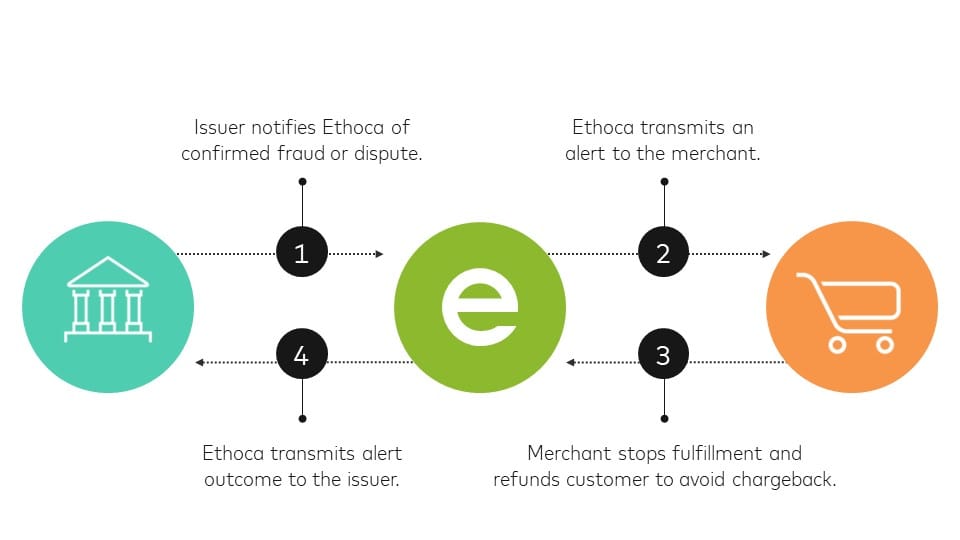Are you looking to offer subscription-based services or products on your WordPress website? Setting up and managing recurring payments can be a game-changer for your online business. In this blog post, we will guide you through the process of integrating PayPal with your WordPress site, allowing you to easily set up and manage recurring payments.
Recurring payments are a convenient way to automate your billing process and ensure a steady stream of income. Whether you have a membership site, offer online courses, or provide subscription-based services, having a reliable system in place is essential.
In this comprehensive guide, we will walk you through each step of the process. We will start by explaining the basics of recurring payments and why PayPal is an excellent choice for managing them. Then, we will show you how to set up a PayPal business account and configure it for recurring payments.
Next, we will dive into the integration process and guide you in choosing the right PayPal plugin for your WordPress website. We will walk you through the installation process and show you how to configure the plugin for recurring payments.
Once your recurring payment system is up and running, we will help you manage it effectively. You will learn how to monitor your recurring payments, handle cancellations and refunds, and deal with failed or missed payments.
To optimize your recurring payments system, we will share valuable tips on improving your subscription checkout process, implementing recurring payment reminders, and analyzing your recurring payments data. These strategies will help you maximize your revenue and provide a seamless experience for your customers.
By the end of this blog post, you will have a solid understanding of how to set up and manage recurring payments with PayPal on your WordPress website. Get ready to boost your business and streamline your billing process. Let's dive in!
Understanding Recurring Payments: A Basic Overview
Recurring payments are a type of billing system where customers are charged automatically on a regular basis for a product or service. This payment model is especially useful for businesses that offer subscription-based services, membership sites, online courses, or any other type of recurring billing arrangement.
In a recurring payment setup, customers provide their payment information once, and then the payments are automatically deducted from their chosen payment method, such as a credit card or PayPal account, at regular intervals. This eliminates the need for manual invoicing or chasing after payments, making the process more efficient for both businesses and customers.
There are several key components to understand when it comes to recurring payments:
Billing Frequency: This refers to how often customers are charged for the product or service. It can be set to daily, weekly, monthly, quarterly, annually, or any other frequency that suits your business model.
Billing Cycle: The billing cycle is the period of time between each billing period. For example, if you have a monthly billing frequency, the billing cycle would be one month.
Subscription Length: This refers to the duration of the subscription or how long customers will be charged for the service. It can be ongoing until canceled by the customer or set for a specific time period.
Payment Method: Customers typically provide their payment information, such as credit card details or PayPal account information, to authorize the recurring payments. This information is securely stored and used to process future payments automatically.
Customer Control: Customers should have the ability to manage their subscriptions, including upgrading or downgrading their plans, cancelling their subscriptions, or updating their payment information. Providing a user-friendly interface for customers to manage their subscriptions is crucial for a positive user experience.
By implementing recurring payments, businesses can enjoy a predictable revenue stream and reduce administrative tasks associated with manual billing. Customers, on the other hand, benefit from the convenience of automated payments and the ability to easily manage their subscriptions.
Now that we have covered the basics of recurring payments, let's move on to setting up a PayPal account specifically for managing recurring payments on your WordPress website.
Setting Up a PayPal Account for Recurring Payments
Setting up a PayPal account is the first step towards managing recurring payments on your WordPress website. PayPal offers a secure and widely recognized payment gateway that supports recurring billing. In this section, we will walk you through the process of creating a PayPal business account and configuring it for recurring payments.
Why You Need a PayPal Business Account
To manage recurring payments effectively, it is essential to have a PayPal business account. While personal accounts allow you to send and receive money, a business account provides additional features and functionalities specifically tailored for businesses. Here are some reasons why a PayPal business account is necessary:
Recurring Payments: A PayPal business account enables you to set up and manage recurring billing for your customers seamlessly.
Professional Image: Having a business account adds credibility to your brand and instills trust in your customers. It allows you to display your business name instead of personal details during transactions.
Expanded Payment Options: With a business account, you can accept various payment methods, including credit cards, debit cards, and PayPal balances, giving your customers more flexibility.
Integration with E-commerce Platforms: PayPal integrates well with popular e-commerce platforms, such as WordPress, making it easier to manage payments on your website.
Now that you understand the benefits of a PayPal business account, let's proceed with the account setup process.
How to Create a PayPal Business Account
Setting up a PayPal business account is a straightforward process. Follow these steps to get started:
Visit the PayPal Website: Go to the official PayPal website (www.paypal.com) and click on the "Sign Up" button.
Choose Your Account Type: Select "Business Account" as the type of account you want to create.
Provide Your Business Information: Fill in the required details, including your business name, email address, and contact information. You may also be asked to provide additional information about your business, such as its legal structure and the industry it operates in.
Link Your Bank Account: Connect your bank account to your PayPal account to facilitate transactions and withdrawals.
Set Up Payment Preferences: Customize your payment preferences, such as which currencies you want to accept, and configure other settings related to payments.
Verify Your Account: PayPal may require you to verify your account by confirming your email address and linking a debit or credit card.
Configure Security Settings: Enhance the security of your PayPal account by enabling features like two-factor authentication and buyer/seller protection.
Once you have completed these steps, your PayPal business account will be created and ready to use.
Setting Up Recurring Payments in PayPal
After creating your PayPal business account, you need to configure it to accept recurring payments. Here's how to do it:
Log in to Your PayPal Account: Visit the PayPal website and sign in to your business account using the credentials you created earlier.
Navigate to the "Tools" Section: Look for the "Tools" tab or section in your PayPal account dashboard. This is where you will find the settings related to recurring payments.
Find the Recurring Payments Option: Depending on the layout of your PayPal account, the option for recurring payments may be called "Recurring Payments," "Subscriptions," or something similar. Click on it to access the settings.
Configure Recurring Payment Settings: Follow the prompts and instructions provided by PayPal to configure your recurring payment settings. This includes specifying the billing frequency, subscription length, and other relevant details.
Integrate PayPal with Your Website: To fully utilize recurring payments on your WordPress website, you will need to integrate PayPal with a suitable plugin. We will cover this in detail in the next section.
By following these steps, you will have successfully set up your PayPal business account and configured it for recurring payments. In the next section, we will explore how to integrate PayPal with your WordPress website.

Integrating PayPal with Your WordPress Website
Integrating PayPal with your WordPress website is crucial for seamlessly accepting recurring payments from your customers. There are various PayPal plugins available that simplify the integration process and provide you with the necessary tools to manage your subscriptions effectively. In this section, we will guide you through the steps of choosing the right PayPal plugin for WordPress, installing it, and configuring it for recurring payments.
Choosing the Right PayPal Plugin for WordPress
When it comes to selecting a PayPal plugin for your WordPress website, it's important to consider the following factors:
Compatibility: Ensure that the plugin is compatible with your version of WordPress and other plugins you have installed. Check for compatibility information in the plugin's documentation or on the plugin repository.
Features: Look for a plugin that offers the specific features you need for recurring payments. This includes options for setting up different subscription plans, managing customer accounts, and handling cancellations or upgrades.
User Experience: A user-friendly interface is essential for both you and your customers. Choose a plugin that provides a seamless checkout experience and easy management of subscriptions.
Support and Updates: Opt for a plugin that is regularly updated and well-supported by the developer. This ensures compatibility with the latest WordPress versions and provides assistance if you encounter any issues.
Reviews and Ratings: Check the reviews and ratings of the plugin to get insights from other users. This can help you gauge the reliability and quality of the plugin.
Based on these considerations, you can explore popular PayPal plugins for WordPress, such as:
WooCommerce: If you have an e-commerce website powered by WooCommerce, you can use the WooCommerce PayPal extension to handle recurring payments.
Easy Digital Downloads: For digital products or services, the Easy Digital Downloads plugin offers a PayPal integration that supports recurring payments.
MemberPress: If you run a membership site, MemberPress is a powerful plugin that not only handles recurring payments but also provides advanced membership management features.
Paid Memberships Pro: Another excellent option for managing recurring payments on a membership site is the Paid Memberships Pro plugin. It integrates seamlessly with PayPal and offers flexible subscription options.
How to Install the PayPal Plugin
Once you have chosen the right PayPal plugin for your WordPress website, you can proceed with the installation process. Here's how:
Access the WordPress Plugin Repository: Log in to your WordPress dashboard and navigate to the "Plugins" section.
Click on "Add New": In the top left corner, click on the "Add New" button to access the WordPress plugin repository.
Search for the PayPal Plugin: Enter the name of the PayPal plugin you have chosen in the search bar and click "Enter" to search for it.
Install the Plugin: Locate the correct plugin from the search results and click on the "Install Now" button next to it.
Activate the Plugin: After the installation is complete, click on the "Activate" button to activate the PayPal plugin on your WordPress website.
Configuring the Plugin for Recurring Payments
Once the PayPal plugin is installed and activated, it's time to configure it for recurring payments. The exact steps may vary depending on the specific plugin you have chosen, but the general process is as follows:
Access the Plugin Settings: In your WordPress dashboard, navigate to the settings or options page of the PayPal plugin you installed.
Connect Your PayPal Account: Follow the instructions provided by the plugin to connect your PayPal business account. This usually involves entering your PayPal API credentials or linking your account through an authorization process.
Set Up Subscription Plans: Define the subscription plans you want to offer to your customers. This includes specifying the pricing, billing frequency, subscription length, and any other relevant details. Some plugins may provide a visual interface for creating and managing subscription plans, while others may use shortcode or custom post types.
Configure Payment Settings: Customize the payment settings according to your preferences. This includes selecting the currency, setting up tax options if applicable, and configuring any additional payment-related settings provided by the plugin.
Design and Styling: Some plugins offer customization options for the appearance of your payment buttons or subscription forms. Take advantage of these settings to match the branding and design of your website.
Test the Integration: Before launching your recurring payment system, it's crucial to test it thoroughly. Use a test or sandbox environment provided by the plugin to ensure that payments are processed correctly and subscriptions are created as expected.
By following these steps, you will have successfully integrated PayPal with your WordPress website and configured it for recurring payments. In the next section, we will explore how to effectively manage your recurring payments system.
Managing Your Recurring Payments
Once you have set up and integrated PayPal for recurring payments on your WordPress website, it's essential to effectively manage your subscription system. This section will guide you through the process of monitoring your recurring payments, handling cancellations and refunds, and dealing with failed or missed payments.
How to Monitor Your Recurring Payments
Keeping a close eye on your recurring payments is crucial to ensure that everything is running smoothly. Here are some strategies for effectively monitoring your subscription system:
Payment Notifications: Set up email notifications or alerts to receive updates whenever a payment is made or when a payment fails.
Payment Reports: Utilize the reporting functionality provided by your PayPal plugin or PayPal account to generate reports on your recurring payments. This will give you an overview of your revenue, active subscriptions, and any payment issues that need attention.
Customer Management: Maintain a database or customer management system to track customer information, subscription details, and payment history. This will help you stay organized and easily access relevant information when needed.
Regular Audits: Conduct regular audits of your recurring payment system to ensure accuracy and identify any potential issues or discrepancies.
Managing Cancellations and Refunds
Handling cancellations and refunds in a timely and efficient manner is crucial for customer satisfaction. Here's how you can effectively manage cancellations and refunds:
Cancellation Process: Provide a clear and user-friendly process for customers to cancel their subscriptions. This can be done through a dedicated cancellation page on your website or by including instructions in email communications.
Automated Cancellation: Set up an automated process to cancel subscriptions when customers request it. This can be done through your PayPal plugin or by integrating with a customer management system.
Refund Policy: Establish a clear refund policy that outlines the circumstances under which refunds will be issued. Communicate this policy to your customers to manage their expectations.
Refund Requests: Respond promptly to refund requests and process them according to your refund policy. Keep a record of all refund transactions for future reference.
Dealing with Failed or Missed Payments
Occasionally, you may encounter failed or missed payments from your subscribers. It's important to have processes in place to handle these situations:
Payment Failure Notifications: Set up notifications to alert you when a payment fails. This will allow you to take immediate action and follow up with the customer to resolve the issue.
Retry Attempts: Some PayPal plugins offer the option to automatically retry failed payments after a certain period. Configure this feature to maximize the chances of successful payment processing.
Communication with Customers: Reach out to customers whose payments have failed or missed to inform them of the issue and provide assistance in resolving it. This can be done through personalized emails or automated notifications.
Update Payment Information: Make it easy for customers to update their payment information if their existing payment method has expired or become invalid. Provide clear instructions and a user-friendly interface for them to update their details.
By effectively managing your recurring payments, handling cancellations and refunds, and addressing failed or missed payments promptly, you can maintain a healthy subscription system and provide a positive experience for your customers.
In the next section, we will explore strategies to optimize your recurring payments system and improve the overall user experience.
Optimizing Your Recurring Payments System
To maximize the efficiency and effectiveness of your recurring payments system, it's important to optimize various aspects of the process. In this section, we will discuss strategies for improving your subscription checkout process, implementing recurring payment reminders, and analyzing your recurring payments data.
Improving Your Subscription Checkout Process
A smooth and streamlined subscription checkout process can significantly enhance the user experience and increase conversion rates. Consider the following tips to optimize your subscription checkout process:
Simplified Form Fields: Keep your subscription form concise and only ask for essential information. Minimizing the number of form fields reduces friction and improves the likelihood of completion.
Clear Call-to-Action: Use compelling and clear call-to-action buttons to guide users through the checkout process. Make it obvious how to proceed to the next step.
Guest Checkout Option: Offer a guest checkout option to allow users to subscribe without creating an account. This simplifies the process for new customers and reduces barriers to entry.
Multiple Payment Options: Provide multiple payment options, including credit cards, PayPal, and any other relevant payment methods. This accommodates different customer preferences and increases the chances of successful payments.
Mobile Optimization: Ensure that your subscription checkout process is mobile-friendly and responsive. With an increasing number of users accessing websites from mobile devices, a seamless mobile experience is essential.
Implementing Recurring Payment Reminders
To reduce subscription cancellations and missed payments, implementing recurring payment reminders can be highly effective. Consider the following strategies for implementing payment reminders:
Email Reminders: Set up automated email reminders to notify subscribers about upcoming payments. Send reminders a few days before the payment is due to ensure customers have sufficient time to make any necessary arrangements.
Personalized Messaging: Customize your payment reminders with personalized messages, addressing the subscriber by name and including relevant subscription details. This adds a personal touch and enhances engagement.
Clear Instructions: Provide clear instructions on how subscribers can update their payment information or manage their subscriptions. Include links or buttons that direct them to the necessary pages or forms.
Frequency and Timing: Determine the optimal frequency and timing of your payment reminders. Experiment with different intervals and observe the response rates to find the most effective approach for your audience.
Analyzing Your Recurring Payments Data
Analyzing your recurring payments data can provide valuable insights into the performance of your subscription system and help you make data-driven decisions. Consider the following strategies for analyzing your recurring payments data:
Revenue Analysis: Monitor your revenue trends, track growth over time, and identify any significant changes or anomalies. This will help you understand the financial health of your subscription business.
Subscription Churn Rate: Calculate your subscription churn rate by analyzing how many customers cancel their subscriptions within a given period. This metric helps you measure customer retention and identify areas for improvement.
Subscriber Segmentation: Segment your subscriber data based on various criteria, such as demographics, subscription plans, or purchase behavior. This segmentation allows you to target specific customer groups with tailored marketing strategies.
Payment Success Rate: Track the success rate of your recurring payments and identify any patterns of failed or missed payments. This will help you identify potential issues and take proactive measures to resolve them.
Feedback and Surveys: Collect feedback from your subscribers through surveys or feedback forms. This qualitative data can provide insights into customer satisfaction, areas for improvement, and potential new features or offerings.
By implementing these optimization strategies and regularly analyzing your recurring payments data, you can improve the performance of your subscription system, enhance customer satisfaction, and drive growth for your business.
Congratulations! You've reached the end of this comprehensive guide on setting up and managing recurring payments with PayPal on WordPress. By following the steps outlined in this guide, you are well-equipped to streamline your billing process, boost revenue, and provide an excellent user experience for your customers. Best of luck with your recurring payments system!