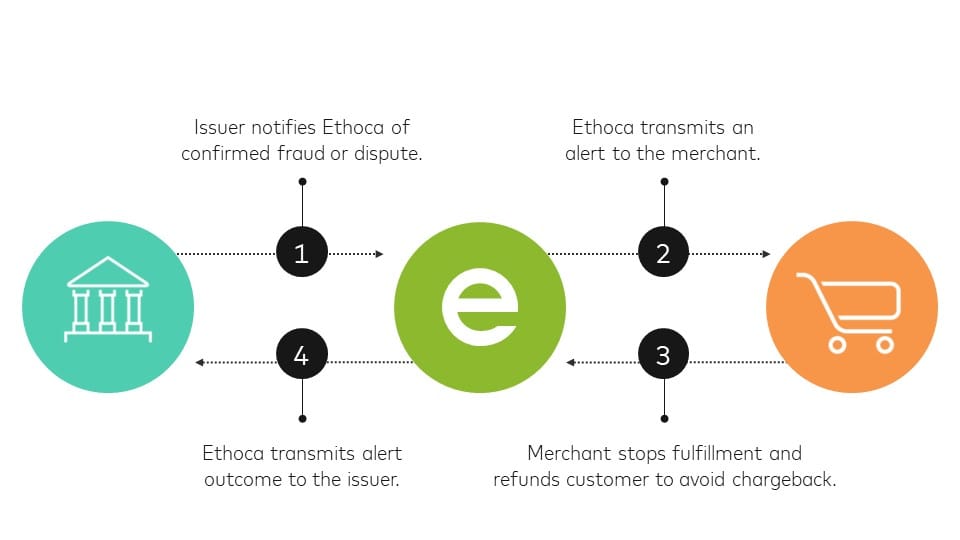Welcome to our blog post on understanding and using the Recurring Payments Dashboard on PayPal. If you're a business owner or an individual looking to streamline your payment processes, recurring payments can be a game-changer. PayPal's Recurring Payments feature allows you to set up automatic, recurring transactions, making it easier for you to manage subscriptions, memberships, and other recurring payments.
In this blog post, we will guide you through the process of setting up and managing recurring payments using PayPal's intuitive dashboard. We will also explore the various analytics and metrics available on the dashboard, and how you can leverage this data to improve your business performance.
First, we will start by explaining the basics of recurring payments, why they are important, and the steps you need to take to set up a recurring payment in PayPal. Whether you're new to PayPal or have been using it for a while, understanding the setup process is crucial to making the most of the recurring payments feature.
Next, we will delve into the Recurring Payments Dashboard itself. We will show you how to locate the dashboard within your PayPal account and walk you through its various features and functionalities. Understanding the layout and navigation of the dashboard will enable you to efficiently manage your recurring payments and ensure a seamless experience for both you and your customers.
Furthermore, we will explore the analytics available on the Recurring Payments Dashboard. We will discuss how to interpret the metrics provided and how you can use this valuable data to gain insights into your business performance. By leveraging these analytics, you can make informed decisions and optimize your recurring payment strategies for maximum profitability.
Lastly, we will address common issues that may arise when using PayPal's Recurring Payments feature. We will identify some of the most common recurring payment errors and provide troubleshooting tips to help you resolve these issues quickly and effectively. By being prepared for potential challenges, you can ensure a smooth and uninterrupted payment experience for your customers.
Whether you're a small business owner, a freelancer, or an individual looking to simplify your recurring payments, this blog post will equip you with the knowledge and tools you need to leverage PayPal's Recurring Payments Dashboard effectively. So, let's dive in and unlock the full potential of this powerful payment solution.
Introduction: Understanding Recurring Payments in PayPal
Recurring payments have revolutionized the way businesses and individuals handle regular transactions. PayPal, a leading online payment platform, offers a Recurring Payments feature that simplifies the process of setting up automatic, recurring transactions. In this section, we will delve into the concept of recurring payments and why they are important for businesses and individuals alike.
What are Recurring Payments?
Recurring payments refer to the automatic, predetermined payments that occur at regular intervals. Instead of manually processing each transaction, recurring payments allow for a seamless and convenient payment experience. This feature is particularly beneficial for businesses offering subscription-based services, memberships, donations, or any other recurring payment arrangements.
Benefits of Using Recurring Payments
Convenience: Recurring payments eliminate the need for customers to remember to make regular payments manually. This convenience enhances the overall customer experience and helps businesses retain customers.
Efficiency: By automating recurring payments, businesses can save time and resources that would otherwise be spent on manual invoicing and payment processing.
Reliable Cash Flow: For businesses, recurring payments provide a predictable and steady cash flow, which is essential for financial planning and stability.
Improved Customer Retention: Recurring payments offer a seamless and hassle-free experience for customers, increasing customer satisfaction and reducing the likelihood of cancellations.
Why Use PayPal for Recurring Payments?
PayPal has established itself as a trusted and widely-used online payment platform. The Recurring Payments feature provided by PayPal offers several advantages:
Easy Setup: PayPal's intuitive interface makes it simple to set up recurring payments, even for those with limited technical knowledge.
Security: PayPal prioritizes the security of both buyers and sellers. With robust security measures in place, users can feel confident that their payment information is protected.
Flexibility: PayPal supports various payment methods, including credit cards, debit cards, and bank transfers, giving customers flexibility in choosing their preferred payment method.
Integration: PayPal's Recurring Payments feature can be seamlessly integrated into existing websites or e-commerce platforms, allowing businesses to maintain their brand identity and user experience.
Understanding the concept and benefits of recurring payments sets the foundation for utilizing PayPal's Recurring Payments Dashboard effectively. In the next section, we will guide you through the process of setting up your PayPal account and locating the Recurring Payments Dashboard.
Getting Started with PayPal's Recurring Payments Dashboard
Setting up and using PayPal's Recurring Payments Dashboard is a straightforward process that begins with creating a PayPal account and familiarizing yourself with the dashboard's features. In this section, we will walk you through the necessary steps to get started with PayPal's Recurring Payments Dashboard.
Setting up Your PayPal Account
Visit the PayPal website: Start by navigating to the official PayPal website (www.paypal.com) and click on the "Sign Up" or "Create Account" button.
Choose your account type: PayPal offers different account types, such as personal, business, or premier. Select the account type that best suits your needs. For businesses or individuals managing recurring payments, a business or premier account is recommended.
Provide your information: Fill in the necessary information, including your name, email address, and a secure password. Follow the prompts to complete the registration process.
Link your bank account or credit card: To facilitate transactions and receive payments, link your bank account or credit card to your PayPal account. PayPal will securely verify your account details.
Confirm your email address: After creating your PayPal account, you will receive a confirmation email. Click on the link provided in the email to verify your email address.
Locating and Understanding the Recurring Payments Dashboard
Log in to your PayPal account: Visit the PayPal website and log in using your registered email address and password.
Navigate to the "Profile" section: Once logged in, locate the "Profile" or "Settings" option, usually found in the top-right corner of the page. Click on it to access your account settings.
Access the "Recurring Payments" section: Within the account settings, locate and click on the "Recurring Payments" or "Payments" tab. This will take you to the Recurring Payments Dashboard.
Familiarize yourself with the dashboard layout: Once you're on the Recurring Payments Dashboard, take a moment to explore the different sections and features available. This will help you navigate the dashboard more efficiently and understand the information presented.
Congratulations! You have successfully set up your PayPal account and accessed the Recurring Payments Dashboard. In the next section, we will guide you through the process of setting up recurring payments using PayPal's intuitive interface.

How to Set Up Recurring Payments in PayPal
Setting up recurring payments in PayPal is a straightforward process that allows you to automate regular transactions for subscriptions, memberships, or any other recurring payment arrangements. In this section, we will guide you through the steps required to set up recurring payments using PayPal's intuitive interface.
Understanding the Importance of Recurring Payments
Before diving into the setup process, it's essential to understand why recurring payments are important for businesses and individuals:
Convenience for Customers: Recurring payments offer convenience by automating regular transactions. Customers don't have to remember to make payments manually each time, resulting in a seamless payment experience.
Streamlined Billing Process: For businesses, recurring payments eliminate the need for manual invoicing and follow-ups. This saves time and resources, allowing you to focus on other aspects of your business.
Predictable Cash Flow: Recurring payments provide businesses with a reliable and predictable cash flow. This stability is crucial for financial planning and ensures a steady revenue stream.
Steps to Set Up a Recurring Payment
Log in to your PayPal account: Visit the PayPal website and log in using your registered email address and password.
Access the Recurring Payments Dashboard: Once logged in, navigate to the "Profile" or "Settings" section and click on the "Recurring Payments" or "Payments" tab. This will take you to the Recurring Payments Dashboard.
Click on "Create" or "Set Up New Plan": On the Recurring Payments Dashboard, locate the option to create a new recurring payment plan. The specific wording may vary, but it should be clearly visible on the dashboard.
Configure the payment details: Fill in the required information for your recurring payment plan, including the amount, frequency (weekly, monthly, annually, etc.), and duration (number of cycles or ongoing). You can also set a start date and specify any trial periods or initial setup fees if applicable.
Customize your plan: Depending on your business needs, you can customize your recurring payment plan by adding features like discounts, coupons, or tiered pricing. This allows you to offer flexible payment options to your customers.
Review and confirm: Before finalizing the setup, carefully review all the information and settings to ensure accuracy. Once you are satisfied, click on the "Create" or "Confirm" button to activate your recurring payment plan.
Communicate with your customers: It's important to inform your customers about the recurring payment arrangement. Clearly communicate the terms, including the amount, frequency, and duration of the payments. Provide them with instructions on how to cancel or modify their subscription if needed.
Congratulations! You have successfully set up a recurring payment plan in PayPal. In the next section, we will explore how to manage and monitor your recurring payments using PayPal's Recurring Payments Dashboard.
Understanding the Analytics on Your Recurring Payments Dashboard
The analytics provided on PayPal's Recurring Payments Dashboard offer valuable insights into the performance of your recurring payment plans. By understanding and leveraging these analytics, you can make data-driven decisions to optimize your business strategies. In this section, we will explore the various metrics and data available on the Recurring Payments Dashboard and discuss how to interpret and utilize them effectively.
Interpreting the Dashboard Metrics
Total Revenue: This metric displays the overall revenue generated from your recurring payment plans. It provides a snapshot of your business's financial performance and helps you track the growth and profitability of your recurring revenue streams.
Active Subscriptions: The number of active subscriptions represents the total count of customers who are currently subscribed to your recurring payment plans. Monitoring this metric helps you gauge customer retention and the popularity of your offerings.
Churn Rate: Churn rate refers to the percentage of subscribers who cancel or do not renew their recurring payment plans over a specific period. Tracking the churn rate helps you identify potential issues and implement strategies to reduce customer attrition.
Average Revenue per User (ARPU): ARPU measures the average amount of revenue generated per subscriber. This metric helps you assess the profitability of your recurring payment plans and identify opportunities for upselling or driving higher customer engagement.
Payment Success Rate: The payment success rate shows the percentage of successful payments versus failed or declined transactions. Monitoring this metric helps you identify and address any payment processing issues that may impact your revenue.
Lifetime Value (LTV): LTV represents the total revenue generated from a customer over their lifetime as a subscriber. Understanding the LTV helps you evaluate the long-term profitability of your customer base and inform your marketing and retention strategies.
Using the Dashboard Data to Improve Business Performance
Identify Trends and Patterns: Analyze the data on your Recurring Payments Dashboard to identify trends and patterns in customer behavior, revenue growth, and churn rate. This information can guide you in making strategic decisions, such as adjusting pricing, improving customer experience, or launching targeted marketing campaigns.
Optimize Pricing and Offerings: By analyzing the ARPU and churn rate metrics, you can assess the effectiveness of your pricing strategy and evaluate the value you provide to your customers. Adjusting pricing tiers, introducing new features, or offering incentives can help optimize revenue and improve customer satisfaction.
Implement Customer Retention Strategies: Utilize the churn rate and LTV metrics to identify customers who are at risk of canceling their subscriptions. Implement retention strategies such as personalized offers, improved customer support, or exclusive content to increase customer loyalty and reduce churn.
Test and Iterate: The Recurring Payments Dashboard allows you to experiment with different pricing structures, trial periods, or promotional offers. Use A/B testing to evaluate the impact of these changes on key metrics and iterate on your recurring payment plans for better results.
Monitor Payment Success Rate: Regularly monitor the payment success rate to ensure a smooth payment experience for your customers. Address any issues promptly, such as declined transactions or failed payments, to minimize disruptions and maximize revenue.
By leveraging the analytics available on the Recurring Payments Dashboard, you can gain valuable insights into your business's performance and make informed decisions to optimize your recurring payment strategies. In the next section, we will address common issues with recurring payments on PayPal and provide troubleshooting tips to help you resolve them effectively.
Troubleshooting Common Issues with PayPal's Recurring Payments
While PayPal's Recurring Payments feature is generally reliable and efficient, there may be instances where you encounter common issues. In this section, we will address some of the most common issues that users may face when setting up and managing recurring payments on PayPal. We will also provide troubleshooting tips to help you resolve these issues effectively.
Common Recurring Payment Errors
Payment Declines: Sometimes, recurring payments may be declined due to insufficient funds, expired or canceled credit cards, or other payment issues. This can result in failed transactions and disruptions to your revenue stream.
Subscription Cancellations: Customers may request to cancel their recurring payment subscriptions for various reasons. It is important to handle these requests promptly and ensure a smooth cancellation process to maintain a positive customer experience.
Technical Glitches: Occasionally, technical glitches or system errors may occur, leading to unexpected issues with recurring payments. These glitches may affect payment processing, subscription management, or other functionalities.
Resolving These Issues
Payment Declines: To resolve payment decline issues, encourage customers to update their payment information, such as credit card details or bank account information. Additionally, you can consider using PayPal's automatic card updates feature, which helps ensure that customers' payment details are always up to date.
Subscription Cancellations: Streamline the cancellation process for customers by providing clear instructions on how to cancel their subscription within their PayPal account. Promptly process cancellation requests and offer assistance or alternative options to retain customers if possible.
Technical Glitches: If you encounter technical glitches or errors, reach out to PayPal's customer support for assistance. Provide detailed information about the issue, any error messages received, and steps taken before the problem occurred. PayPal's support team can help troubleshoot and resolve technical issues.
It is important to proactively monitor your recurring payments and address any issues promptly to ensure a seamless payment experience for your customers. Regularly check your PayPal account and the Recurring Payments Dashboard for any error notifications or unusual activity. By staying vigilant and responsive, you can minimize disruptions and maintain the trust of your customers.
In conclusion, PayPal's Recurring Payments Dashboard offers a powerful tool for managing and optimizing your recurring payment plans. By understanding the common issues that may arise and implementing effective troubleshooting strategies, you can ensure a smooth and reliable recurring payment process for your business.