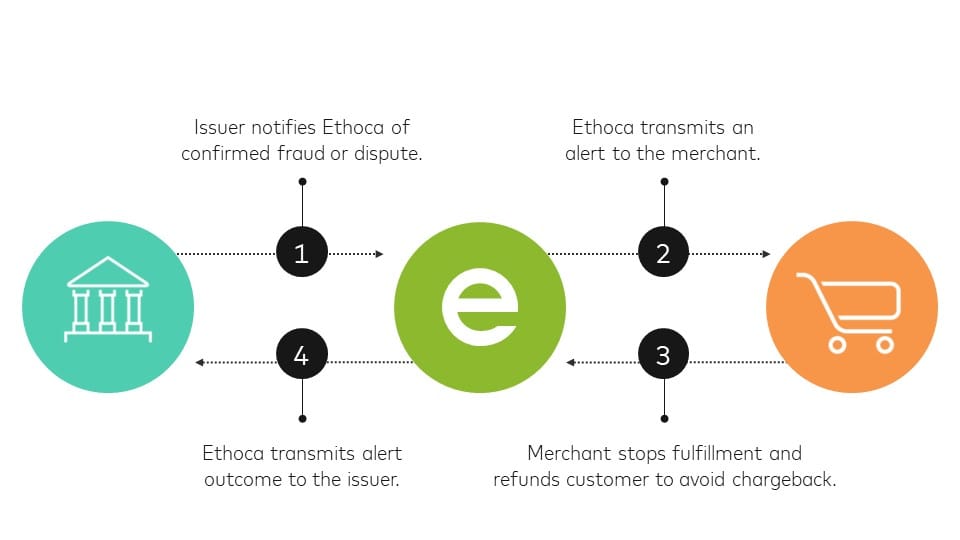In today's fast-paced world, managing our finances and staying on top of recurring payments can be quite challenging. From monthly bills to subscription services, it can be overwhelming to keep track of all the due dates and ensure timely payments. That's where recurring payments apps come in handy.
In this blog post, we will delve into the world of recurring payments apps, exploring their benefits and how to effectively utilize them. Whether you're a business owner or an individual looking to streamline your financial management, understanding the ins and outs of these apps can greatly simplify your life.
Why Use a Recurring Payments App?
One of the primary reasons to use a recurring payments app is the ease of use and convenience it offers. Instead of manually making payments every month, these apps automate the process, ensuring that your bills are paid on time without any hassle. No more late fees or missed payments!
Additionally, recurring payments apps provide a centralized platform to manage all your regular payments. This means you can easily track your expenses, monitor your cash flow, and plan your budget effectively. With just a few clicks, you can gain better control over your finances.
Choosing the Right Recurring Payments App
When it comes to selecting a recurring payments app, it's essential to consider factors such as features, security, and compatibility with your bank or financial institution. We will walk you through the process of comparing different apps, evaluating their features, and addressing any security concerns you may have.
Setting Up and Using a Recurring Payments App
Once you've chosen the right app, we will guide you through the setup and configuration process. We will show you how to add and manage your recurring payments, ensuring that everything is set up correctly. Additionally, we will cover common troubleshooting problems and provide solutions to ensure a smooth experience.
Best Practices for Using a Recurring Payments App
To make the most out of your recurring payments app, we will share some best practices. These include regularly checking and updating your payments, maintaining security measures to protect your financial information, and understanding any fees or charges associated with using the app.
Conclusion
Understanding and utilizing a recurring payments app can be a game-changer in managing your finances effectively. With the convenience, automation, and financial tracking capabilities they offer, these apps can save you time, money, and stress. So, join us as we explore the world of recurring payments apps and discover how they can revolutionize your financial management.
Introduction to Recurring Payments Apps
Recurring payments apps have revolutionized the way we manage our finances by simplifying the process of making regular payments. In this section, we will provide a comprehensive introduction to recurring payments apps, explaining what they are and how they work.
What are Recurring Payments Apps?
Recurring payments apps are digital tools or software applications designed to automate and manage regular payments. These apps eliminate the need for manual payment processing by setting up automatic transactions based on predetermined schedules. Whether it's monthly bills, subscriptions, or installment payments, recurring payments apps ensure that your payments are made on time without requiring your constant attention.
How Do Recurring Payments Apps Work?
Recurring payments apps function by securely storing your payment information, such as bank account details or credit card numbers. They use this information to initiate automatic payments according to the predefined schedule you set up. These apps typically offer features like payment reminders, customizable payment frequencies, and the ability to manage multiple payments simultaneously.
Benefits of Using Recurring Payments Apps
Using a recurring payments app offers numerous advantages for both individuals and businesses:
Convenience: With recurring payments apps, you no longer need to remember due dates or manually initiate payments. The app handles it all for you, saving you time and effort.
Avoid Late Fees: By automating your payments, recurring payments apps ensure that your bills are paid on time, helping you avoid costly late fees and penalties.
Financial Organization: These apps provide a centralized platform for managing all your regular payments, allowing you to track your expenses, monitor your cash flow, and gain a better understanding of your financial situation.
Budgeting and Planning: With the ability to view and manage all your recurring payments in one place, you can effectively plan your budget and allocate funds accordingly.
Improved Financial Management: Recurring payments apps offer features like transaction history, spending analysis, and customizable reports, enabling you to have better control over your finances and make informed financial decisions.
Flexibility and Customization: Many recurring payments apps allow you to customize payment frequencies, update payment details, and easily add or remove payments as needed, providing flexibility to adapt to your changing financial needs.
Security: Reputable recurring payments apps prioritize the security and encryption of your financial information, ensuring that your payment details are protected from unauthorized access or fraud.
In the next section, we will dive deeper into the specific reasons why using a recurring payments app can be highly beneficial.

Why Use a Recurring Payments App?
Using a recurring payments app offers a multitude of benefits for individuals and businesses alike. In this section, we will explore the various reasons why utilizing a recurring payments app can be highly advantageous.
Ease of Use and Convenience
One of the primary reasons to use a recurring payments app is the convenience and ease of use it provides. Manually managing and remembering multiple due dates for bills, subscriptions, and other regular payments can be a daunting task. Recurring payments apps simplify this process by automating the payment process. Once you set up your recurring payments, the app takes care of the rest, ensuring that your payments are made on time without any effort on your part. This convenience saves you valuable time and eliminates the stress of remembering and manually initiating payments.
Automation of Regular Payments
By utilizing a recurring payments app, you can automate the entire payment process, eliminating the need for manual intervention. This automation ensures that your bills and regular expenses are paid consistently and punctually. You no longer need to worry about forgetting a due date or incurring late payment fees. The app will automatically deduct the necessary funds from your chosen payment method and make the payment according to the predetermined schedule you have set.
Financial Tracking and Management
Another significant advantage of using a recurring payments app is the ability to have a comprehensive view of your finances. These apps often provide features that allow you to track and monitor your expenses, providing valuable insights into your spending patterns. You can easily view a history of your payments, analyze your cash flow, and identify any potential financial issues or areas where you can save money. This enhanced financial tracking and management help you make informed decisions about your budget and overall financial well-being.
Cost Savings
Recurring payments apps can also contribute to cost savings in various ways. Firstly, by ensuring timely payments, you avoid late fees, penalties, or other charges associated with missed or delayed payments. Additionally, the financial tracking capabilities of these apps allow you to identify unnecessary or excessive expenses. By analyzing your spending patterns, you can make adjustments and potentially reduce certain recurring payments, thus saving money in the long run.
Enhanced Security
Security is a crucial aspect of any financial transaction, and recurring payments apps prioritize the protection of your sensitive information. Reputable apps employ robust security measures, such as encryption and secure servers, to safeguard your payment details. This helps prevent unauthorized access or fraud, giving you peace of mind when making payments through the app.
In the next section, we will delve deeper into the process of choosing the right recurring payments app that suits your needs and preferences.
Choosing the Right Recurring Payments App
When it comes to selecting the right recurring payments app, it's essential to consider several factors. In this section, we will guide you through the process of choosing the app that best meets your needs and requirements.
Comparing Features of Different Apps
The first step in choosing a recurring payments app is to compare the features offered by various apps. Consider the following aspects:
Payment Options: Look for an app that supports multiple payment methods, such as credit cards, bank transfers, or digital wallets, to ensure flexibility in making payments.
Customization: Check if the app allows you to customize payment frequencies, set up different payment schedules, and easily adjust payment amounts to accommodate your unique financial needs.
Payment Reminders: Look for apps that offer reminders for upcoming payments, either through push notifications, emails, or SMS alerts. This feature helps you stay on top of your financial obligations and avoid missed payments.
Reporting and Analytics: Consider whether the app provides detailed reports and analytics to help you track and analyze your spending habits, identify trends, and make informed financial decisions.
Integration with Financial Software: If you use accounting or financial management software, ensure that the app seamlessly integrates with your existing tools, allowing for efficient synchronization of data.
Security Concerns
Security is of paramount importance when it comes to handling sensitive financial information. Take the following security considerations into account:
Encryption: Ensure that the app uses encryption protocols to protect your payment details and personal information during transmission and storage.
Compliance with Security Standards: Verify if the app complies with industry security standards, such as Payment Card Industry Data Security Standard (PCI DSS) or General Data Protection Regulation (GDPR), to ensure the highest level of data protection.
Two-Factor Authentication: Look for apps that offer two-factor authentication as an extra layer of security to prevent unauthorized access to your account.
Reputation and Reviews: Research the reputation and reviews of the app to gauge its reliability and security track record. Consider user feedback and ratings to assess the overall user experience.
Compatibility with Your Bank or Financial Institution
Before finalizing your choice, ensure that the recurring payments app is compatible with your bank or financial institution. Check if the app supports integration with your bank accounts, credit cards, or payment gateways. This compatibility ensures seamless transactions and reduces the likelihood of any payment processing issues.
By carefully considering the features, security aspects, and compatibility, you can choose the recurring payments app that aligns with your needs and provides a secure and convenient payment experience.
In the next section, we will guide you through the process of setting up and using a recurring payments app effectively.
Setting Up and Using a Recurring Payments App
Once you have chosen the right recurring payments app, it's time to set it up and start utilizing its features. In this section, we will walk you through the process of setting up the app and effectively using it for managing your recurring payments.
Initial Setup and Configuration
Download and Install: Start by downloading the recurring payments app from the appropriate app store or website. Follow the installation instructions and ensure that you have a stable internet connection.
Create an Account: Launch the app and create a new account by providing the required information, such as your name, email address, and password. Some apps may also require additional verification steps.
Link Payment Method: Once your account is set up, you will need to link your preferred payment method, such as a credit card or bank account. Follow the app's instructions to securely add your payment details.
Set Up Notifications and Reminders: Configure the app's notification settings according to your preferences. Choose whether you want to receive push notifications, email alerts, or SMS reminders for upcoming payments.
Customize Payment Details: Explore the app's settings to customize your payment details. You may be able to set payment frequencies, payment amounts, and even add specific notes or memos for each payment.
Adding and Managing Recurring Payments
Add Payment Recipients: Begin by adding the recipients of your recurring payments. This can include utility companies, subscription services, loan lenders, or any other entities to which you make regular payments.
Set Payment Schedules: Specify the payment frequencies for each recipient. This can range from monthly, quarterly, biannually, or annually, depending on your payment commitments.
Input Payment Amounts: Enter the payment amounts for each recipient, ensuring accuracy and alignment with your bills or financial obligations.
Review and Confirm: Before finalizing the setup, review all the added recipients, payment schedules, and amounts to ensure everything is accurate. Make any necessary adjustments or edits if needed.
Troubleshooting Common Problems
While using a recurring payments app, you may encounter some common issues. Here are a few troubleshooting tips to help you resolve them:
Failed Payments: If a payment fails, check your payment method's balance or ensure that the payment details are correct. If necessary, update the payment method or contact customer support for further assistance.
Payment Reminders: If you are not receiving payment reminders, verify that the app's notification settings are properly configured. Also, check your device settings to ensure that notifications are allowed for the app.
Updating Payment Information: If your payment method or recipient's details change, make sure to update them in the app promptly. This ensures that payments are processed correctly and avoids any potential disruption.
By familiarizing yourself with the setup process, effectively managing your recurring payments, and troubleshooting common problems, you can optimize the usage of your recurring payments app.
In the next section, we will discuss some best practices for utilizing a recurring payments app to ensure smooth financial management.
Best Practices for Using a Recurring Payments App
To make the most out of your recurring payments app and ensure smooth financial management, it's important to follow some best practices. In this section, we will share valuable tips and recommendations for effectively utilizing a recurring payments app.
Regularly Checking and Updating Payments
Review Payment Details: Periodically review your recurring payments to ensure that all the payment recipients, schedules, and amounts are accurate and up to date. This is particularly important when there are changes in your financial obligations or when you add or cancel any subscriptions or services.
Monitor Payment Confirmations: Keep track of payment confirmations or receipts provided by the app or your financial institution. Verify that payments are processed successfully and that the correct amounts are deducted from your account.
Update Payment Methods: If you change your payment method, update the app with the new information promptly. This ensures that payments are processed without any interruptions or delays.
Maintaining Security
Use Strong Passwords: Choose a strong and unique password for your recurring payments app account. Avoid using common passwords or sharing your password with others.
Enable Two-Factor Authentication: Activate two-factor authentication if the app offers this feature. It adds an extra layer of security by requiring a verification code in addition to your password for accessing your account.
Be Cautious with Personal Information: Avoid sharing sensitive financial information via insecure channels or with unverified entities. Only provide your payment details to trusted recipients and ensure that the app you use employs strong encryption and security protocols.
Understanding Fees and Charges
Review Fee Structures: Familiarize yourself with the fee structures associated with using the recurring payments app. Some apps may charge a subscription fee, transaction fees, or other charges. Understand these fees to accurately assess the cost-effectiveness of using the app.
Consider Cost vs. Convenience: Evaluate whether the convenience and time-saving benefits of using the app outweigh any associated fees. Compare the fees charged by different apps and assess their value based on the features they offer.
Stay Informed about Changes: Keep yourself updated about any changes in the app's fee structure or terms of service. Regularly review the app's notifications or website to ensure that you are aware of any modifications that may affect your usage.
By following these best practices, you can optimize your experience with a recurring payments app and effectively manage your finances with ease and confidence.
Conclusion
Understanding and utilizing a recurring payments app can significantly simplify your financial management. With the convenience, automation, and financial tracking features they offer, these apps are invaluable tools for individuals and businesses alike. By choosing the right app, setting it up correctly, and following best practices, you can enjoy a seamless and efficient payment experience, allowing you to focus on other important aspects of your life. Embrace the power of recurring payments apps and take control of your finances today.