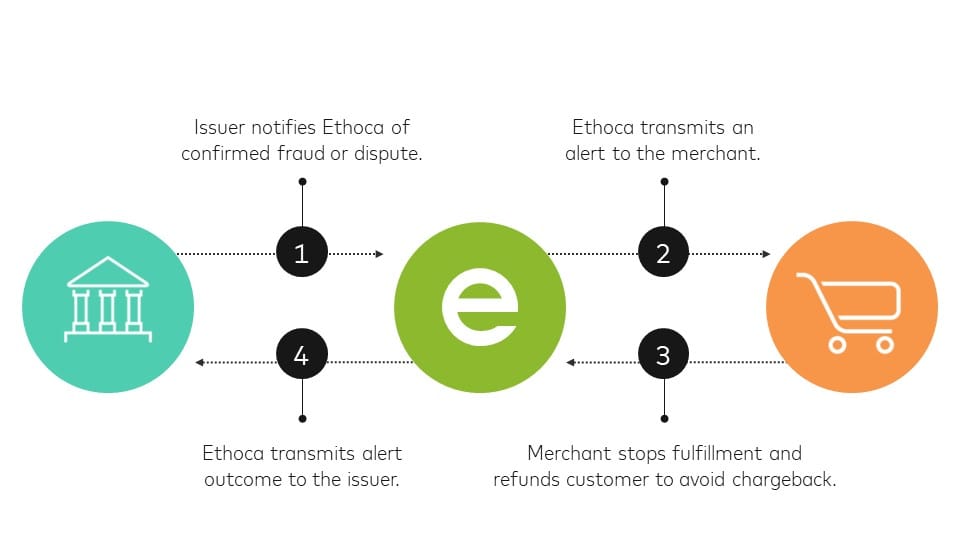In today's fast-paced digital world, convenience is key. One area where convenience reigns supreme is in the world of recurring payments. Whether it's your monthly subscription to your favorite streaming service, your gym membership, or your utility bills, setting up recurring payments on your iPhone can save you time and ensure you never miss a payment.
In this blog post, we will guide you through the process of setting up and managing recurring payments on your iPhone. We will cover everything from understanding the basics of recurring payments to troubleshooting issues and securing your payment information.
So, if you're ready to simplify your financial life and take control of your recurring payments, keep reading. By the end of this post, you'll have all the knowledge and tools you need to set up and manage your payments seamlessly on your iPhone. Let's dive in!
Understanding the Basics: Recurring Payments and Subscriptions on iPhone
Recurring payments and subscriptions have become an integral part of our lives, allowing us to conveniently pay for products and services on a regular basis without the hassle of manual payments. Before diving into the process of setting up and managing recurring payments on your iPhone, it's essential to understand the basics.
Recurring Payments: Recurring payments refer to the automatic and scheduled payments that are charged to your preferred payment method at regular intervals. These payments can be for various services, such as streaming subscriptions, online memberships, utility bills, and more. By setting up recurring payments, you can ensure that your bills are paid on time without the need for manual intervention.
Subscriptions: Subscriptions are a type of recurring payment that grants you access to a specific product or service for a predetermined period. For instance, popular subscription services include music streaming platforms like Apple Music or video streaming services like Netflix. Subscriptions often come with different pricing tiers and offer various features or benefits depending on the plan you choose.
Benefits of Recurring Payments: The advantages of setting up recurring payments on your iPhone are numerous. Firstly, it eliminates the need to remember due dates and manually make payments each month, reducing the chances of missing a payment and incurring late fees. Secondly, it saves you time and effort by automating the payment process, allowing you to focus on other important tasks. Lastly, recurring payments provide a convenient way to manage your finances, providing you with a clear overview of your regular expenses.
Now that we have a solid understanding of recurring payments and subscriptions, let's proceed to the next section, where we will explore how to set up these payments on your iPhone.
How to Set Up Recurring Payments on iPhone
Setting up recurring payments on your iPhone is a straightforward process that can be done through various apps and services. In this section, we will walk you through the necessary tools and information you'll need, as well as provide you with a step-by-step guide to seamlessly set up recurring payments on your device.
Why Recurring Payments are Convenient
Before we dive into the setup process, let's take a moment to understand why recurring payments are a convenient option for managing your finances.
Time-saving: By setting up recurring payments, you eliminate the need to manually make payments each month. This saves you time and effort, allowing you to focus on other important tasks.
Payment consistency: Recurring payments ensure that your bills are paid on time consistently. This reduces the risk of late fees or service interruptions.
Financial planning: With recurring payments, you have a clear view of your regular expenses, making it easier to budget and plan your finances.
Required Tools and Information for Setting Up Recurring Payments
To set up recurring payments on your iPhone, you will need the following:
iPhone: Ensure that your iPhone is updated to the latest iOS version to access the latest features and security enhancements.
Payment Method: You must have a valid payment method linked to your Apple ID. This can be a credit card, debit card, or a supported digital payment service like Apple Pay.
App or Service: Depending on the recurring payment you wish to set up, you may need the specific app or service associated with that payment. For example, if you want to set up recurring payments for a streaming service, you'll need the respective streaming app installed on your iPhone.
Step-by-Step Guide to Setting Up Recurring Payments
Now, let's walk through the step-by-step process to set up recurring payments on your iPhone:
Open the App: Launch the app associated with the service or subscription you want to set up a recurring payment for. For example, if you want to set up recurring payments for your music streaming service, open the music streaming app.
Sign In or Create an Account: If you haven't already, sign in to your account or create a new account if required. Ensure that you provide accurate and up-to-date information during the account setup process.
Access Payment Settings: Once you're logged in, navigate to the app's settings or account management section. Look for an option related to "Payment" or "Billing" settings.
Select Recurring Payment: Within the payment settings, you should find an option to set up recurring payments. Tap on this option to proceed.
Choose Payment Method: Select your preferred payment method from the list provided. If your desired payment method is not available, you may need to add it to your Apple ID payment options beforehand.
Set Frequency and Amount: Specify the desired frequency (monthly, quarterly, annually, etc.) and the payment amount for the recurring payment. Some services may offer different pricing tiers or subscription plans. Choose the plan that best suits your needs.
Confirm and Save: Review the details of your recurring payment and confirm that everything is accurate. Once verified, save the settings to activate the recurring payment.
Receive Confirmation: After saving the settings, you should receive a confirmation message indicating that your recurring payment is set up successfully. Keep an eye out for any additional instructions or information provided.
Congratulations! You have successfully set up recurring payments on your iPhone. Now, let's move on to the next section, where we will explore how to manage and modify your recurring payments.
How to Manage and Modify Your Recurring Payments
Once you have set up recurring payments on your iPhone, it's important to know how to manage and make modifications to them as needed. In this section, we will guide you through the process of checking your current recurring payments, modifying or canceling them, and understanding the consequences of canceling recurring payments.
How to Check Your Current Recurring Payments
To keep track of your recurring payments on your iPhone, follow these steps:
Open the Settings app on your iPhone.
Scroll down and tap on "iTunes & App Store" or "Apple ID" depending on your iOS version.
Tap on your Apple ID at the top of the screen and select "View Apple ID." You may need to authenticate using Touch ID, Face ID, or your Apple ID password.
Under the "Subscriptions" section, you will see a list of your active recurring payments and subscriptions. Tap on a subscription to view more details, such as the next billing date, price, and available options.
Take note of the subscriptions you want to manage or modify.
By regularly checking your recurring payments in the Settings app, you can stay informed about your current subscriptions and their associated costs.
How to Modify or Cancel Recurring Payments
If you need to make changes to your recurring payments or cancel a subscription, follow these steps:
Open the Settings app on your iPhone.
Scroll down and tap on "iTunes & App Store" or "Apple ID" depending on your iOS version.
Tap on your Apple ID at the top of the screen and select "View Apple ID." You may need to authenticate using Touch ID, Face ID, or your Apple ID password.
Under the "Subscriptions" section, tap on the subscription you wish to modify or cancel.
On the subscription details page, you will find options to modify the subscription plan, change the billing frequency, or cancel the subscription.
To modify the subscription, select the desired plan or billing frequency from the available options.
To cancel the subscription, tap on the "Cancel Subscription" option. Follow the prompts to confirm the cancellation.
Note that canceling a subscription will stop future recurring payments but will not provide a refund for any unused portion of the subscription period. It's important to cancel before the next billing date to avoid being charged for the next period.
Understanding the Consequences of Canceling Recurring Payments
Before canceling a recurring payment or subscription on your iPhone, it's essential to understand the potential consequences:
Loss of Access: Canceling a subscription may result in a loss of access to the associated product or service. Make sure you are aware of any benefits or features you will no longer have access to.
Data Loss: Some services may store your data or settings associated with the subscription. Canceling the subscription could result in the loss of this data. Ensure you have a backup if necessary.
Account Status: In certain cases, canceling a subscription may affect your account status or privileges within the app or service. Consider the impact on your overall user experience before canceling.
By being aware of these consequences, you can make informed decisions when managing and modifying your recurring payments on your iPhone.
Now that you know how to manage and modify your recurring payments, let's move on to the next section, where we will discuss troubleshooting issues that may arise with recurring payments and how to address them.

How to Troubleshoot Issues with Recurring Payments
While setting up and managing recurring payments on your iPhone is generally a smooth process, occasional issues may arise. In this section, we will explore common problems you may encounter with recurring payments and provide you with troubleshooting steps to address them effectively.
What to Do if a Recurring Payment Fails
If a recurring payment fails to go through, follow these steps to troubleshoot the issue:
Check Payment Method: Ensure that your linked payment method (credit card, debit card, or digital payment service) has sufficient funds or is active and not expired.
Update Payment Information: If your payment method has changed, update it in the respective app or service's payment settings.
Retry the Payment: In some cases, the failed payment may be due to a temporary issue. Retry the payment manually within the app or service.
Contact Customer Support: If the payment continues to fail, reach out to the customer support of the app or service. They can assist you in resolving the issue and provide specific guidance for your situation.
How to Contact Customer Support for Recurring Payment Issues
If you encounter recurring payment issues that require assistance, follow these steps to contact customer support:
Locate Support Information: Visit the app or service's website, navigate to the support or contact section, and look for the relevant contact information.
Contact Options: Most apps and services offer multiple contact options such as email, live chat, or phone support. Choose the contact method that best suits your preference or urgency.
Provide Relevant Information: When reaching out to customer support, provide all necessary details such as your account information, the specific recurring payment in question, and a clear description of the issue you are experiencing.
Follow Instructions: Customer support will guide you through the troubleshooting process or provide further assistance based on your situation. Follow their instructions carefully to resolve the issue effectively.
Preventing Recurring Payment Issues
To minimize the occurrence of recurring payment issues, consider implementing the following preventive measures:
Maintain Updated Payment Information: Regularly review and update your payment information, ensuring it is accurate and up to date.
Keep Sufficient Funds: Monitor your payment method to ensure you have sufficient funds or credit available to cover your recurring payments.
Enable Payment Notifications: Enable payment notifications within the app or service settings to receive alerts about upcoming payments or potential issues.
Review Payment Confirmations: After setting up or modifying a recurring payment, double-check for confirmation messages or emails to ensure the changes were successfully saved.
By taking these preventive measures, you can reduce the likelihood of recurring payment issues and enjoy a seamless payment experience on your iPhone.
Now that you have learned how to troubleshoot recurring payment issues, let's move on to the next section, where we will discuss the importance of securing your recurring payments and provide you with best practices to protect your payment information.
How to Secure Your Recurring Payments
When it comes to managing recurring payments on your iPhone, ensuring the security of your payment information is of paramount importance. In this section, we will delve into the significance of securing your recurring payments and provide you with best practices to protect your sensitive data.
Why Security is Important for Recurring Payments
Recurring payments often involve sharing sensitive information, such as credit card details or bank account numbers. It is crucial to prioritize security to safeguard your financial information from unauthorized access or potential threats. Here are a few reasons why security is essential for recurring payments:
Prevent Unauthorized Access: Securing your recurring payments helps prevent unauthorized individuals from accessing your payment information and making unauthorized transactions.
Protect Personal Data: By implementing security measures, you can protect your personal information from being compromised, reducing the risk of identity theft or fraud.
Maintain Financial Integrity: Securing your recurring payments ensures the integrity of your financial transactions, allowing you to have peace of mind and confidence in your payment processes.
Best Practices for Securing Your Recurring Payments
To enhance the security of your recurring payments on your iPhone, follow these best practices:
Use Strong, Unique Passwords: Create strong and unique passwords for your payment accounts and ensure they are not easily guessable. Consider using a password manager to securely store and manage your passwords.
Enable Two-Factor Authentication (2FA): Activate two-factor authentication wherever possible. This adds an extra layer of security by requiring a secondary verification method, such as a text message code or biometric authentication, for accessing your payment accounts.
Keep Software Updated: Regularly update your iPhone's operating system, payment apps, and security software to ensure you have the latest security patches and enhancements.
Be Cautious of Phishing Attempts: Beware of phishing emails, messages, or calls that attempt to deceive you into revealing your payment information. Avoid clicking on suspicious links or providing sensitive information unless you are certain of the source's authenticity.
Monitor Your Statements: Regularly review your bank and credit card statements for any unauthorized charges or suspicious activity. Report any discrepancies to your financial institution immediately.
Use Secure Payment Methods: Whenever possible, use secure payment methods like Apple Pay, which encrypts your payment information and adds an extra layer of security.
What to Do if Your Recurring Payment Information is Compromised
In the unfortunate event that your recurring payment information is compromised, take the following steps:
Contact Your Financial Institution: Notify your bank or credit card company immediately to report the unauthorized access or fraudulent transactions. They can guide you on the necessary steps to protect your accounts and initiate investigations if needed.
Change Passwords and Credentials: Change your passwords and other credentials associated with the compromised payment accounts. This ensures that unauthorized individuals no longer have access to your accounts.
Update Payment Information: Update your payment information, such as credit card details or bank account numbers, for your recurring payments. Ensure that the new information is secure and not compromised.
By following these best practices and taking prompt action in the event of a security breach, you can significantly reduce the risk of unauthorized access and protect your recurring payments on your iPhone.
Congratulations! You have now gained comprehensive knowledge on how to set up, manage, troubleshoot, and secure your recurring payments on your iPhone. By implementing these practices, you can enjoy the convenience of automatic payments while ensuring the safety of your financial transactions.