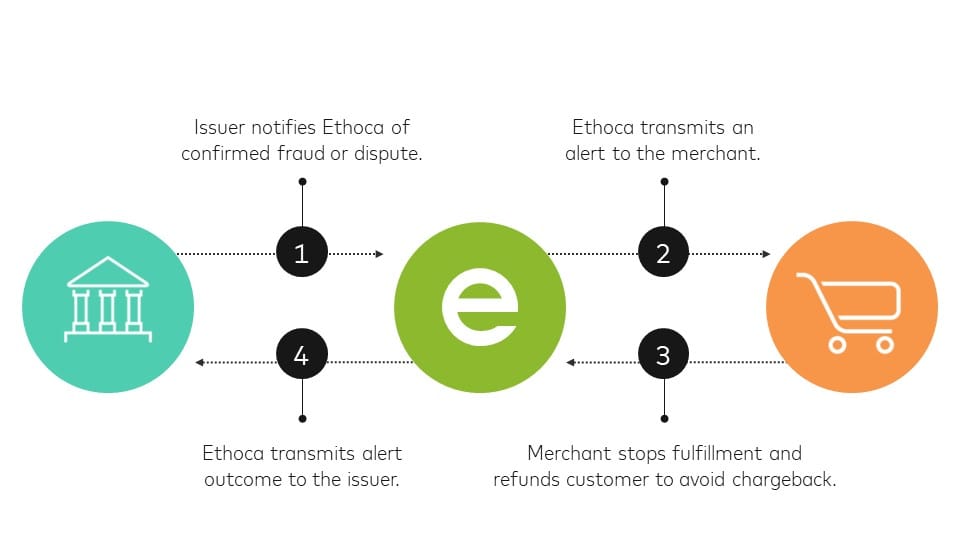Are you tired of manually making payments every month for subscription services or recurring bills? PayPal has made it incredibly easy to set up and manage recurring payments, saving you time and hassle. In this blog post, we will guide you through the process of setting up and managing recurring payments through PayPal. Whether you're a business owner looking to automate customer subscriptions or an individual looking to simplify your monthly bills, this post will provide you with all the information you need. From understanding the basics and benefits of recurring payments to step-by-step instructions on setting them up, we've got you covered. We'll also discuss how to monitor and manage your recurring payments, address common issues that may arise, and provide you with valuable security measures to ensure safe transactions. So, let's dive in and discover the convenience and peace of mind that comes with setting up and managing recurring payments through PayPal.
Understanding Recurring Payments: The Basics and Benefits
Recurring payments, also known as subscription payments or automatic payments, are a convenient way to make regular payments without the need for manual intervention each time. With recurring payments, you can set up a schedule for automatic payments to be made on a specific date or interval, ensuring that your bills are paid on time and your subscriptions are renewed without any effort on your part.
The Basics of Recurring Payments
Recurring payments work by authorizing a merchant or service provider to charge your PayPal account automatically on a predetermined schedule. This can be a monthly, quarterly, or annual basis, depending on the terms of the subscription or agreement.
When you set up a recurring payment, you provide the necessary authorization to the merchant, allowing them to charge your account without requiring your explicit approval for each transaction. This streamlines the payment process and eliminates the need for you to remember payment due dates or manually initiate payments.
The Benefits of Recurring Payments
Convenience: Recurring payments save you time and effort by automating the payment process. Once set up, you can sit back and relax, knowing that your bills and subscriptions will be taken care of automatically.
Timeliness: With recurring payments, you can ensure that your payments are made on time, avoiding late fees or service interruptions. This is especially helpful for regular bills, such as utilities, internet, or streaming services.
Flexibility: Many merchants and service providers offer discounts or incentives for setting up recurring payments. By taking advantage of these offers, you can save money while enjoying the convenience of automated payments.
Peace of Mind: With recurring payments, you don't have to worry about missing a payment or dealing with the hassle of manual payments. This provides peace of mind, allowing you to focus on other important aspects of your life or business.
Now that we have covered the basics and benefits of recurring payments, let's move on to the next section, which will guide you through the process of setting up recurring payments on PayPal.
Setting Up Recurring Payments on PayPal
Setting up recurring payments on PayPal is a straightforward process that can be completed in just a few steps. In this section, we will walk you through the necessary tools and accounts required for setup, as well as the step-by-step instructions to get your recurring payments up and running.
Why Choose PayPal for Recurring Payments
Before diving into the setup process, let's briefly discuss why PayPal is an excellent choice for managing your recurring payments:
Wide Acceptance: PayPal is widely accepted by merchants and service providers around the world, making it convenient for you to set up recurring payments with various businesses.
Security and Protection: PayPal has robust security measures in place to protect your financial information and transactions. It offers buyer and seller protection, ensuring that your recurring payments are secure.
User-Friendly Interface: PayPal provides a user-friendly interface, making it easy for both businesses and individuals to set up and manage recurring payments.
Integration with Other Platforms: PayPal integrates seamlessly with popular e-commerce platforms and subscription management systems, allowing businesses to automate their customer subscriptions effortlessly.
Required Tools and Accounts for Setup
Before you begin setting up recurring payments on PayPal, make sure you have the following:
PayPal Account: You will need a verified PayPal account to initiate and receive payments. If you don't have an account, visit the PayPal website and sign up for free.
Bank Account or Credit Card: Link a bank account or credit card to your PayPal account. This allows PayPal to fund your recurring payments and ensures a seamless payment process.
Merchant Agreement or Subscription Service: If you are a business owner, ensure you have a merchant agreement with PayPal or a subscription service in place to offer recurring payments to your customers. If you are an individual, check if the merchant or service provider supports recurring payments via PayPal.
Steps to Set Up Recurring Payments
Now that you have the necessary tools and accounts ready, follow these steps to set up recurring payments on PayPal:
Log in to your PayPal account.
Navigate to the "Profile" or "Settings" section of your account.
Look for the "Payments" or "Payment Preferences" option and click on it.
Find the "Manage Automatic Payments" or "Recurring Payments" section and select it.
Choose the option to "Add" or "Set Up" a new recurring payment.
Provide the required information, including the payment amount, frequency, and start date.
Select the funding source (bank account or credit card) for the recurring payment.
Confirm the setup details and review the terms and conditions.
Click "Submit" or "Save" to finalize the setup process.
Congratulations! You have successfully set up recurring payments on PayPal. In the next section, we will explore how to manage and monitor your recurring payments to ensure smooth transactions and avoid any issues.

Managing Recurring Payments on PayPal
Once you have set up recurring payments on PayPal, it's important to know how to effectively manage and monitor them. In this section, we will discuss various aspects of managing recurring payments, including how to monitor their status, how to modify or cancel recurring payments when needed, and how to handle any failed transactions.
How to Monitor Recurring Payments
Monitoring your recurring payments ensures that they are being processed correctly and on time. Here are some key steps to effectively monitor your recurring payments on PayPal:
Log in to your PayPal account dashboard.
Navigate to the "Profile" or "Settings" section.
Look for the "Payments" or "Payment Preferences" option and select it.
Find the "Manage Automatic Payments" or "Recurring Payments" section.
Here, you will see a list of your active recurring payments. Review the details to ensure accuracy.
Check the payment status column to see if the payments are being processed successfully.
If you notice any issues or discrepancies, click on the specific recurring payment for more details.
By regularly monitoring your recurring payments, you can quickly identify any problems and take necessary actions to resolve them.
Modifying or Canceling Recurring Payments
There may be instances where you need to modify or cancel a recurring payment. Whether you want to change the payment amount, update the payment method, or discontinue the subscription altogether, PayPal provides a straightforward process to make these adjustments. Here's how you can modify or cancel recurring payments:
Log in to your PayPal account.
Go to the "Profile" or "Settings" section.
Select the "Payments" or "Payment Preferences" option.
Locate the "Manage Automatic Payments" or "Recurring Payments" section.
Find the specific recurring payment you wish to modify or cancel.
Click on the payment to access the details.
Look for the option to modify or cancel the recurring payment.
Follow the prompts to make the necessary changes or cancel the payment.
Remember to review the terms and conditions of the subscription or agreement before making any modifications or cancellations. It's also a good practice to notify the merchant or service provider if you decide to cancel a recurring payment to avoid any misunderstandings.
Dealing with Failed Recurring Payments
Occasionally, a recurring payment may fail due to various reasons such as insufficient funds, expired credit card, or technical issues. When a payment fails, PayPal will typically send you a notification. Here's how you can handle failed recurring payments:
Check your email or PayPal notifications for any failed payment alerts.
Log in to your PayPal account and go to the "Profile" or "Settings" section.
Select the "Payments" or "Payment Preferences" option.
Locate the "Manage Automatic Payments" or "Recurring Payments" section.
Find the recurring payment that failed and click on it for more details.
Review the reason for the failed payment and take appropriate action.
If it was due to insufficient funds, make sure to add funds to your linked bank account or update the payment method.
If the issue persists or if you need further assistance, contact PayPal customer support for guidance.
By promptly addressing failed recurring payments, you can ensure that your subscriptions or bills are not interrupted and avoid any late fees or penalties.
In the next section, we will explore the security measures provided by PayPal to ensure safe and protected recurring payments.
Security Measures for Recurring Payments on PayPal
When it comes to recurring payments, security is of utmost importance. PayPal understands the need for secure transactions and provides several measures to protect your financial information and ensure safe recurring payments. In this section, we will discuss the security measures offered by PayPal and what you can do to safeguard your recurring payments.
Ensuring Safe Transactions
PayPal employs various security measures to ensure the safety of your recurring payments. These measures include:
Secure Encryption: PayPal uses industry-standard encryption protocols to protect your financial information during transactions. This ensures that your data is transmitted securely and cannot be intercepted by unauthorized parties.
Two-Factor Authentication: PayPal offers the option to enable two-factor authentication for your account. By enabling this feature, you add an extra layer of security to your login process, making it more difficult for unauthorized individuals to access your account.
Account Verification: PayPal verifies your account through various means, such as linking and confirming your bank account or credit card. This verification process adds an additional level of security to your recurring payments.
Fraud Detection and Prevention: PayPal has advanced fraud detection systems in place to identify and prevent fraudulent transactions. If any suspicious activity is detected on your account, PayPal may notify you and take appropriate action to protect your funds.
What to Do in Case of Fraudulent Activity
While PayPal has robust security measures, it's essential to stay vigilant and take immediate action if you suspect any fraudulent activity related to your recurring payments. Here are some steps to follow:
Review Your Account Activity: Regularly monitor your PayPal account activity to identify any unauthorized transactions or suspicious behavior. Report any discrepancies to PayPal immediately.
Contact PayPal Support: If you suspect fraudulent activity, contact PayPal customer support immediately. They can guide you through the necessary steps to secure your account and investigate the issue.
Change Passwords and Security Information: If you believe your account has been compromised, change your passwords and update your security information, such as security questions and contact details.
Enable Extra Security Features: Consider enabling additional security features offered by PayPal, such as two-factor authentication, to further protect your account.
Remember, being proactive and taking quick action is crucial in minimizing any potential damage resulting from fraudulent activity.
PayPal's Protection Policies for Recurring Payments
PayPal provides certain protection policies to ensure the security and satisfaction of users engaging in recurring payments. These policies include:
Buyer Protection: If you encounter any issues with the goods or services purchased through recurring payments, PayPal's Buyer Protection may offer reimbursement or dispute resolution options.
Chargeback Protection: PayPal offers chargeback protection for eligible transactions made through recurring payments. This protection helps safeguard against unauthorized charges or billing errors.
It's important to familiarize yourself with PayPal's protection policies and understand the terms and conditions that apply to your specific recurring payments.
In the next section, we will address common issues and troubleshooting tips related to recurring payments on PayPal.
Troubleshooting Common Issues with Recurring Payments on PayPal
While setting up and managing recurring payments on PayPal is generally a smooth process, there may be instances where you encounter common issues or errors. In this section, we will discuss some of the common problems that users face with recurring payments and provide helpful troubleshooting tips to resolve them.
Addressing Common Errors
Payment Declined or Not Processed: If a recurring payment fails to process or is declined, ensure that your linked bank account or credit card has sufficient funds or a valid expiration date. Update the payment method if necessary.
Incorrect Payment Amount: If you notice that the recurring payment is being charged for an incorrect amount, contact the merchant or service provider to rectify the issue. They may need to update the payment details on their end.
Failed Notifications: If you are not receiving notifications or emails regarding your recurring payments, check your spam or junk folders. Additionally, ensure that your email preferences are correctly set up in your PayPal account.
Payment Processing Delays: Occasionally, there may be delays in processing recurring payments. Check for any system outages or maintenance notifications from PayPal. If the issue persists, reach out to PayPal customer support for assistance.
Contacting PayPal Support for Help
If you encounter any issues with your recurring payments that cannot be resolved through troubleshooting, it's advisable to contact PayPal customer support. They have a dedicated support team available to assist you with any concerns or questions you may have. You can reach out to PayPal support through their website or by calling their customer service hotline.
Useful Resources for Troubleshooting
PayPal provides a range of resources to help users troubleshoot and find solutions for recurring payment issues. Here are some helpful resources you can refer to:
PayPal Help Center: Visit the PayPal Help Center on their website for comprehensive guides, articles, and FAQs related to recurring payments.
Community Forums: The PayPal Community forums are an excellent resource for finding answers to common questions and connecting with other users who may have experienced similar issues.
Developer Documentation: If you are integrating PayPal's recurring payment functionality into your website or application, refer to PayPal's developer documentation for detailed technical information and troubleshooting tips.
By utilizing these resources and reaching out for support when needed, you can effectively troubleshoot and resolve any issues that arise with your recurring payments on PayPal.
With this, we conclude our comprehensive guide on setting up and managing recurring payments through PayPal. By understanding the basics, following the setup process, monitoring your payments, and addressing any issues that may arise, you can enjoy the convenience and peace of mind that recurring payments offer.