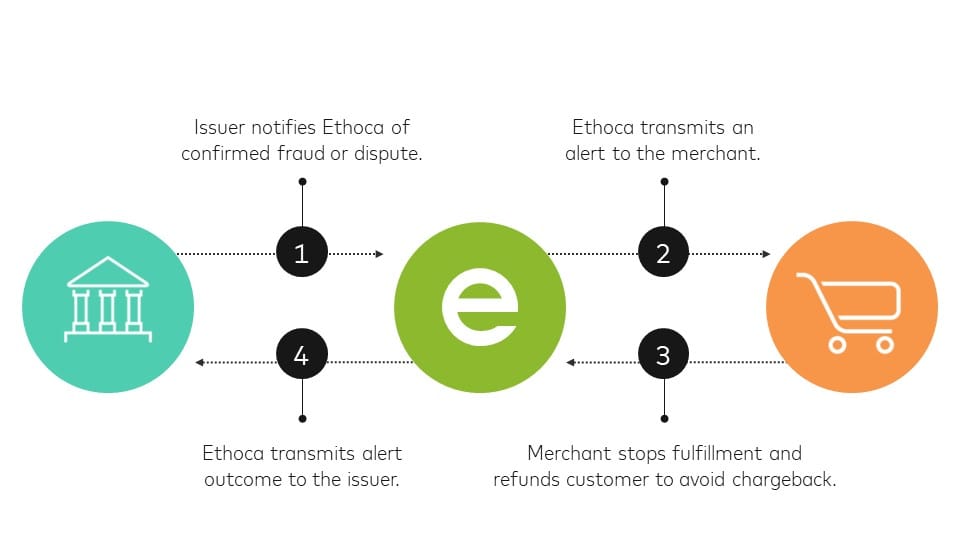In today's digital marketplace, recurring payments have become increasingly common for businesses of all sizes. Whether you offer subscription-based services, membership plans, or installment payment options, having a reliable and efficient recurring payments dashboard is essential for managing and optimizing your recurring revenue streams.
In this blog post, we will delve into the world of recurring payments dashboards, exploring why they are essential, how to set one up, and how to effectively navigate and manage the data within. We will also address common issues that may arise and provide tips for optimizing your dashboard to maximize its potential.
Understanding and managing a recurring payments dashboard can be a game-changer for your business. It allows you to gain valuable insights into your customer base, track payment trends, and identify potential issues before they become significant problems. With the right tools and knowledge, you can harness the power of your recurring payments data to drive growth and enhance customer satisfaction.
So, if you're ready to take control of your recurring payments and unlock the full potential of your business, keep reading. We will guide you through the process of understanding, setting up, navigating, troubleshooting, and optimizing your recurring payments dashboard. Get ready to transform the way you manage your recurring revenue and propel your business to new heights.
Introduction to Recurring Payments Dashboard
A recurring payments dashboard is a centralized platform that allows businesses to effectively manage and analyze their recurring payment transactions. It provides a comprehensive overview of key metrics, customer data, and payment information, enabling businesses to make informed decisions and optimize their recurring revenue streams.
Why a Recurring Payments Dashboard is Essential
Managing recurring payments manually can be a daunting and time-consuming task. Without a dedicated dashboard, businesses may struggle to keep track of payment schedules, identify overdue payments, or analyze customer behavior. This is where a recurring payments dashboard becomes invaluable.
By centralizing all recurring payment data in one place, a dashboard offers several key benefits:
Streamlined Management: A dashboard simplifies the process of managing recurring payments by automating tasks such as payment processing, invoicing, and tracking. This saves time and effort, allowing businesses to focus on other important aspects of their operations.
Enhanced Customer Insights: With a recurring payments dashboard, businesses gain valuable insights into customer behavior, such as payment patterns, churn rates, and customer lifetime value. This information helps in understanding customer preferences, identifying trends, and making data-driven decisions to improve customer retention.
Improved Cash Flow Management: By providing real-time visibility into payment statuses and upcoming revenue, a dashboard enables businesses to better manage their cash flow. It helps to identify potential gaps in revenue and take proactive measures to mitigate any financial risks.
Reduced Errors and Disputes: Manual payment processing can lead to errors and disputes. A dashboard automates payment collection, reduces human error, and provides a transparent record of all transactions. This helps in resolving disputes quickly and efficiently.
Scalability and Growth: As businesses scale, managing recurring payments becomes more complex. A recurring payments dashboard offers scalability, accommodating a growing customer base and handling increased transaction volumes without compromising efficiency.
Tools Needed to Set Up a Dashboard
To set up a recurring payments dashboard, you'll need the following tools:
Payment Gateway: A payment gateway acts as the intermediary between your business and the customer's payment method. It securely processes transactions and transfers funds to your business account. Popular payment gateway options include Stripe, PayPal, and Braintree.
Customer Relationship Management (CRM) System: A CRM system helps you manage customer information, track interactions, and analyze customer behavior. It integrates with your recurring payments dashboard to provide a holistic view of customer data and payment history.
Analytics and Reporting Tools: Analytics tools like Google Analytics or specialized reporting tools provide insights into key metrics, such as revenue, churn rate, and customer acquisition cost. These tools help you analyze data from your recurring payments dashboard and make data-driven decisions.
Integration Capabilities: Your recurring payments dashboard should have integration capabilities to connect with other business tools you use, such as accounting software, marketing automation platforms, or customer support systems. This ensures a seamless flow of data and streamlined operations.
With these tools in place, you'll be well-equipped to set up and manage your recurring payments dashboard effectively. In the next section, we'll walk you through the setup process, step-by-step, to ensure a smooth implementation.

Setting Up Your Recurring Payments Dashboard
Setting up a recurring payments dashboard is a crucial step towards effectively managing and optimizing your recurring revenue streams. This section will guide you through the process of setting up your dashboard, from understanding its requirements to implementing the necessary steps.
Why Setting Up a Recurring Payments Dashboard is Important
A well-designed recurring payments dashboard provides you with valuable insights into your recurring revenue, customer behavior, and payment trends. By setting up a dashboard, you can:
Track Revenue: A recurring payments dashboard allows you to monitor your revenue streams in real-time, providing a clear overview of your recurring income. You can track revenue growth, identify trends, and make data-driven decisions based on accurate financial information.
Manage Payment Schedules: With a recurring payments dashboard, you can easily manage and track payment schedules. This includes tracking upcoming payments, identifying missed payments, and automating payment reminders to reduce late payments.
Analyze Customer Behavior: Understanding your customers' behavior is crucial for business growth. A recurring payments dashboard provides insights into customer retention rates, churn patterns, and customer lifetime value. This data helps you optimize your offerings and improve customer satisfaction.
Streamline Operations: By centralizing payment information and automating payment processes, a recurring payments dashboard saves you time and effort. It reduces manual errors, streamlines financial operations, and allows you to focus on core business activities.
Steps to Set Up Your Recurring Payments Dashboard
Define your requirements: Before setting up your dashboard, clearly define your business requirements. Consider the type of recurring payments you offer (subscriptions, memberships, installments), the payment methods you accept, and the specific metrics and data you want to track. This will help you choose the right dashboard solution for your needs.
Select a dashboard tool: Research and select a recurring payments dashboard tool that aligns with your requirements. Popular options include Stripe Dashboard, PayPal Business, and Braintree Control Panel. Consider factors like ease of use, integration capabilities, reporting features, and pricing.
Integrate with your payment gateway: Connect your chosen dashboard tool with your payment gateway. This integration allows the dashboard to retrieve payment data and provide you with real-time transaction information. Follow the integration instructions provided by your dashboard and payment gateway providers.
Set up metrics and reporting: Configure the metrics and reporting features of your dashboard. This includes selecting key performance indicators (KPIs) that are relevant to your business, such as total revenue, churn rate, and customer acquisition cost. Customize your dashboard to display these metrics in a visually appealing and easily understandable format.
Configure automation and notifications: Automate processes like payment reminders, subscription renewals, and failed payment notifications. This saves you time and ensures timely communication with your customers. Set up email notifications or SMS alerts to keep both you and your customers informed about payment statuses.
Test and troubleshoot: Before fully implementing your recurring payments dashboard, thoroughly test its functionality. Process test payments, simulate failed payments, and verify that the dashboard accurately reflects the data from your payment gateway. Troubleshoot any integration issues or discrepancies to ensure seamless operation.
Train your team: If you have a team handling recurring payments, provide them with proper training on using the dashboard effectively. Ensure they understand how to navigate the dashboard, access relevant data, and perform essential tasks like updating customer information or resolving payment issues.
By following these steps, you can successfully set up your recurring payments dashboard and begin harnessing the power of data insights to optimize your recurring revenue streams. In the next section, we will explore how to navigate and utilize the features of your recurring payments dashboard effectively.
Navigating Your Recurring Payments Dashboard
Once you have set up your recurring payments dashboard, it's time to navigate its various features and functionalities. This section will guide you through the process of effectively navigating your dashboard, understanding key metrics, utilizing sorting and filtering options, and managing customer information.
Understanding Dashboard Metrics
Your recurring payments dashboard provides you with a wealth of data and metrics that offer valuable insights into your recurring revenue streams. Here are some key metrics you should be familiar with:
Total Revenue: This metric gives you an overview of the total amount of revenue generated through recurring payments over a specific period. It helps you track the overall financial performance of your recurring revenue streams.
Churn Rate: Churn rate measures the rate at which customers cancel their recurring payments or subscriptions. It is important to monitor this metric as it provides insights into customer retention and helps identify areas for improvement.
Customer Lifetime Value (CLV): CLV represents the predicted revenue a customer will generate over their entire relationship with your business. It helps you understand the long-term value of your customers and make informed decisions on customer acquisition and retention strategies.
Renewal Rate: This metric measures the percentage of customers who renew their recurring payments or subscriptions. A high renewal rate indicates customer satisfaction and loyalty, while a low rate may indicate issues that need to be addressed.
Payment Success Rate: Payment success rate measures the percentage of successful recurring payments versus failed or declined payments. Monitoring this metric helps identify potential issues with payment processing or customer payment methods.
Understanding these metrics and regularly monitoring them will enable you to make data-driven decisions and take proactive measures to optimize your recurring revenue streams.
Sorting and Filtering Options
To efficiently analyze and manage your recurring payments data, your dashboard should provide sorting and filtering options. These features allow you to segment and view specific subsets of data based on your requirements. Here are some common sorting and filtering options you might find in your dashboard:
Date Range: Set a specific date range to view recurring payment data within that period. This helps you analyze trends and compare performance over different time periods.
Payment Status: Filter payments based on their status, such as "successful," "failed," or "pending." This allows you to focus on specific payment categories and take appropriate actions.
Customer Segmentation: Segment your customers based on various criteria, such as subscription type, payment method, or geographic location. This helps you understand different customer cohorts and tailor your strategies accordingly.
Revenue Segmentation: Segment your revenue data based on different product offerings, pricing tiers, or customer segments. This provides insights into which products or customer segments contribute the most to your recurring revenue.
Utilizing these sorting and filtering options allows you to drill down into specific subsets of data, identify patterns, and gain a deeper understanding of your recurring payments performance.
Managing Customer Information
Your recurring payments dashboard should provide you with the ability to manage customer information effectively. This includes capturing and updating customer details, tracking customer interactions, and addressing any issues that may arise. Key features for managing customer information include:
Customer Profiles: Maintain comprehensive customer profiles within your dashboard. This includes important information such as contact details, payment history, subscription details, and any relevant notes or interactions.
Customer Communication: Utilize your dashboard to record customer communications, such as email exchanges or support tickets. This ensures a centralized record of interactions and helps provide better customer service.
Updating Customer Information: Allow customers to update their information directly through self-service portals or provide a seamless process for your team to update customer details within the dashboard. This ensures accurate and up-to-date customer information.
Addressing Payment Issues: When customers experience payment failures or issues, your dashboard should provide a clear interface to address and resolve these problems. This may include retrying failed payments, updating payment methods, or providing assistance with payment inquiries.
By effectively managing customer information within your recurring payments dashboard, you can provide better customer support, track customer interactions, and ensure a smooth payment experience.
In the next section, we will explore common issues that may arise with your recurring payments dashboard and how to troubleshoot them effectively.
Troubleshooting Common Issues with Your Recurring Payments Dashboard
Even with a well-designed recurring payments dashboard, you may encounter common issues that require troubleshooting. This section will address some of the most common issues that can arise with your dashboard and provide guidance on how to effectively troubleshoot and resolve them.
Missing or Incorrect Data
Verify Integration: Ensure that your recurring payments dashboard is properly integrated with your payment gateway. Check the integration settings and confirm that data is being accurately transmitted between the two systems.
Check Data Sources: Double-check the data sources feeding into your dashboard. Confirm that all relevant transactions and customer information are being captured and synced correctly.
Refresh or Re-sync Data: If you notice missing or outdated data, try refreshing or re-syncing your dashboard. This can help ensure that the most up-to-date information is displayed.
Contact Support: If the issue persists, reach out to the support team of your recurring payments dashboard provider. They can assist you in troubleshooting and resolving any data-related issues.
Payment Failures
Verify Payment Gateway Integration: Confirm that your payment gateway is properly integrated with your recurring payments dashboard. Ensure that the necessary payment methods and configurations are set up correctly.
Check Payment Settings: Review your payment settings within your dashboard. Ensure that payment retries, notifications, and other related configurations are properly set to minimize payment failures.
Address Payment Method Issues: Contact customers who experience payment failures and assist them in updating their payment methods or resolving any issues on their end.
Monitor Declined Payments: Regularly monitor declined payments and take appropriate actions, such as retrying payments, sending payment reminders, or contacting customers for updated payment information.
Updating Customer Information
Provide Self-Service Options: Offer customers the ability to update their information through self-service portals or account management interfaces. This reduces the burden on your support team and ensures accurate customer data.
Streamline Internal Processes: Implement streamlined processes within your organization to handle customer information updates. This includes training your team on how to efficiently update customer details within the dashboard.
Ensure Data Security: Implement robust security measures to protect customer information. Encrypt customer data, follow data protection regulations, and regularly audit your systems to prevent unauthorized access or data breaches.
Communicate with Customers: Proactively communicate with customers to request updated information if needed. Send reminders or notifications to prompt them to review and update their details within your dashboard.
By addressing these common issues and following the troubleshooting steps, you can ensure the smooth operation of your recurring payments dashboard and maintain accurate customer data.
In the next section, we will explore ways to optimize your recurring payments dashboard to unlock its full potential and drive business growth.
Optimizing Your Recurring Payments Dashboard
Optimizing your recurring payments dashboard is crucial for maximizing its potential and driving business growth. This section will explore various strategies to optimize your dashboard, including customizing its features, integrating other tools, and monitoring and improving its performance.
Customizing Your Dashboard
Choose Relevant Metrics: Customize your dashboard by selecting the key metrics that align with your business goals. Focus on metrics such as revenue, churn rate, customer lifetime value, or renewal rate that provide actionable insights for your specific business needs.
Visualize Data Effectively: Utilize charts, graphs, and visual elements to present data in a visually appealing and easy-to-understand format. Customize the dashboard's layout and design to enhance data visualization and make it more user-friendly.
Create Custom Reports: Tailor your reports to showcase the specific information you need. Create custom reports that highlight the metrics and data points that are most important to your business. This allows you to efficiently analyze the data that matters most to you.
Integrating Other Tools
Accounting Software Integration: Integrate your recurring payments dashboard with your accounting software to streamline financial operations. This enables seamless synchronization of revenue data, invoices, and financial reporting.
Customer Relationship Management (CRM) Integration: Integrate your dashboard with your CRM system to have a holistic view of customer data. This helps in better understanding customer behavior, tracking interactions, and providing personalized customer experiences.
Marketing Automation Integration: Integrate your recurring payments dashboard with marketing automation tools to enhance customer engagement and retention. Automate targeted marketing campaigns based on customer payment behavior, renewal dates, or subscription plans.
Monitoring and Improving Performance
Regularly Review Metrics: Continuously monitor and analyze the performance metrics displayed in your dashboard. Identify trends, patterns, and anomalies to make data-driven decisions and take proactive actions to optimize your recurring revenue streams.
Identify Pain Points: Identify areas of improvement within your recurring payments processes. Analyze data to uncover pain points such as high churn rates, payment failures, or customer complaints. Address these issues promptly to enhance customer satisfaction and retention.
Experiment and Iterate: Test different strategies and approaches to optimize your recurring payments. Implement A/B testing to determine the most effective pricing plans, payment methods, or subscription offers. Continuously iterate and refine your strategies based on the data and insights from your dashboard.
Seek Customer Feedback: Gather feedback from your customers regarding their recurring payment experience. Use surveys, feedback forms, or customer support interactions to identify areas of improvement and make necessary adjustments to your processes.
By customizing your dashboard, integrating it with other tools, and continuously monitoring and improving its performance, you can maximize the potential of your recurring payments dashboard and drive business growth.
In the conclusion, we'll summarize the key takeaways and emphasize the importance of effectively managing your recurring payments dashboard.
Conclusion: Maximizing the Potential of Your Recurring Payments Dashboard
A recurring payments dashboard is a powerful tool that allows businesses to effectively manage and optimize their recurring revenue streams. By understanding the importance of a recurring payments dashboard, setting it up correctly, and navigating its features, businesses can gain valuable insights, streamline operations, and drive growth.
Throughout this blog post, we explored the process of understanding and managing a recurring payments dashboard. We discussed the significance of setting up a dashboard, including the benefits it offers in terms of streamlined management, enhanced customer insights, improved cash flow management, reduced errors and disputes, and scalability for growth.
We also delved into the steps involved in setting up a recurring payments dashboard, from defining your requirements to integrating the necessary tools and configuring metrics and reporting. Navigating your dashboard was addressed, with a focus on understanding key metrics, utilizing sorting and filtering options, and effectively managing customer information.
Common issues that may arise with your recurring payments dashboard were also addressed, along with troubleshooting strategies for missing or incorrect data, payment failures, and updating customer information. Additionally, we explored ways to optimize your dashboard, including customizing its features, integrating other tools such as accounting software and CRM systems, and monitoring and improving its performance.
By effectively managing and optimizing your recurring payments dashboard, you can unlock its full potential and drive business growth. It empowers you to make data-driven decisions, enhance customer experiences, and streamline your financial operations. Remember to regularly monitor your metrics, address any issues promptly, and continuously iterate and improve your processes based on customer feedback and data insights.
So, whether you're a subscription-based business, a membership organization, or offer installment payment options, understanding and managing a recurring payments dashboard is essential for success in today's digital landscape. Embrace the power of data, harness the insights provided by your dashboard, and watch as your recurring revenue streams thrive.
Now it's time for you to take action. Set up your recurring payments dashboard, navigate its features, troubleshoot any issues, and optimize its performance. By doing so, you can maximize the potential of your recurring payments and drive your business to new heights.